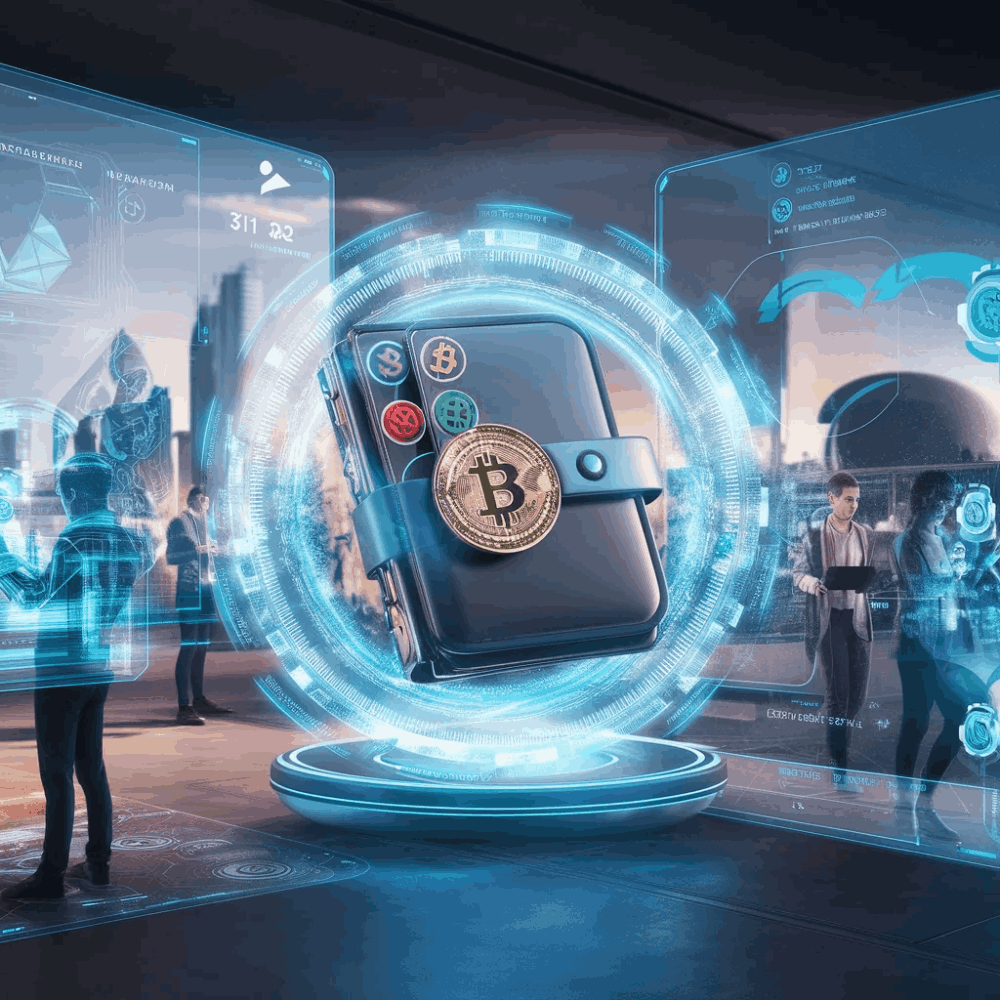🪑12 Great Tips for Sedentary Workers
I feel like an elected official to offer advice to sit-down workers because I am one of them. According to off-the-shelf estimates, there are over 300,000 items in a standard house. There is only one question in my brain, which turns working into a mechanism of worship:
“What about this unbearable pain in my lower back?”
I have been working from home for a long time and I think seriously with the chair I sit in, so to speak. Because he is the only being that can carry me. However, I would like to point out that he could not provide me with long-term comfort. After all, it is a chair and you cannot expect a chair to massage your waist. Maybe you wait, but you just wait. It's the equivalent of waiting for Godot.
Between (2020) March and June, I moved my office to our dining table. “I think I will have to take my waist to the emergency room soon.” I was thinking and asked myself why I didn't take precautions about this. Even though I have a hard time answering, I know this very well: I was too lazy to ask questions. However, afterwards I thought and researched this issue a lot. I took note of some suggestions that will be useful to you and I am presenting them to everyone.
Advice for Those Working Sitting for Long Times 🎯
Those who have made sitting a philosophy of life will find excuses even after reading this article. They will activate their lazy mechanisms. Don't be one of them. If not all of the suggestions in this article, at least follow some of them that seem easy to you.
1- Sit Upright
Okay, I know: After a while, we all slouch and lie on the chair, but if you don't sit upright, there's a high probability that you'll be bent over after a while. When you feel yourself slipping, straighten up and sit upright, supporting your waist. Additionally, using a seat/chair that supports your waist is one of the details that will make you successful in this field. We all love soft seats or deep seating mechanisms. I know this and I love it too, but these types of seats/chairs are very bad choices for your back health. When choosing the sofa or chair you will sit on, make sure it has armrests, has a design that supports your waist, and has a backrest (at least) up to your shoulders.
If you do not have the opportunity to choose such a sofa/chair, protect yourself with a lumbar pillow and seat cushion that support correct sitting. I strongly recommend that you pay attention to the fact that these products are Visco orthopedic.
2- Position Your Screen Correctly

3- Use a Mouse Pad with Wrist Support
In this article, where I offer advice to those who work sitting, what is the most common complaint of desk workers? They are annoying pains that occur in the wrists, arms and hands. These pains, even at the most unexpected times, make you say "Hi friend, I'm here." They can turn life into a dungeon by saying. Here, there is a very easy way to prevent this: Using a mousepad or keyboard pad with wrist support. Especially when using the keyboard, you rest your wrists on the table and stay like that for a long time. This can cause serious nerve injuries in the hands, arms and especially wrists. In advanced stages, it may even cause a condition called Carpal Tunnel Syndrome.
The solution to this is very simple and only has 4 steps:
- Using a mousepad and keyboard pad with wrist support.
- Keeping your wrists above table level.
- Keeping your keyboard and mouse close to each other.
- Do not use only 2 fingers while using the keyboard. Get into the habit of using a ten-finger keyboard.
4- Keep Your Legs at Hip Level
Your legs should be at hip level while working. If you keep your legs lower than your hip level, your body will shape itself according to your legs and you will be leaning forward even if you are not aware of it. Naturally, since it will not sit correctly, it will cause back problems. Those who say, "I have been sitting like this for years and have never experienced any problems" will suffer from this in the near future. It's that clear. The solution for this is very simple: If you have to hang your legs while sitting on your chair/sofa, find a small elevation and place your feet there.
5- Do Not Bend Using Your Waist

6- Sit With Your Legs Slightly Apart
The angle of your hips and knees should be 90 degrees while sitting. In other words, perpendicular to each other… Also, keeping your legs slightly apart will help your sitting position be balanced. What this means, in short, is this: The weight on your waist decreases and you prevent strain. If you like to cross your legs, don't do it for long periods of time. Staying crossed for a long time puts pressure on the nerves located behind the knees, affecting almost the entire leg. It negatively affects blood circulation. Research shows that standing like this for a long time can also cause hunchback in advanced stages.
7- Beware of Sudden Movements
Avoid making sudden movements not only while sitting, but in all areas of life. Since you are already sitting, your waist, leg and arm/hand muscles weaken. When sudden movements are added to this, there is a high probability that you will bend over and ask someone close for help. I can imagine the possible help sentence:
My friend, give me a hand, I'm stuck here like this!
I also regret to state that the most extreme form of sudden movements is a cervical or lumbar herniation that exposes you to unbearable pain. Be sure to take into account the suggestions in this article to avoid experiencing the discomfort called "I wouldn't wish it on my worst enemy".
8- Don't Forget Eye Health

If you use glasses, you should definitely continue to use them in front of the computer. Additionally, look away whenever you can to rest your eyes. This is an action that can also prevent dry eyes, and if your doctor recommends it, you can use eye drops along with it.
9- Prevent Problems with Simple Exercises
It is possible to take some precautions against sitting-related problems with simple exercises that everyone can do. Here are some simple exercise suggestions for you.
- If you can't do anything, make your phone calls while walking. Take a few laps around the office during the conversation.
- Take your water in a small glass, not a huge bottle, and walk to get a new glass of water every time you run out.
- If you do not work on a very high floor, use the stairs instead of the elevator.
- Squeeze and release as if there was something in your palm.
- Extend your arms forward. Spread between your fingers, stretch and release.
- There is a well-known mistake in head and neck exercises. Never, ever turn your neck 360 degrees. This damages the neck nerves in the long run. Do it this way instead:
* Slowly bend your neck forward. * After waiting 3 seconds, slowly return it to normal position. * Tilt to the right, wait 3 seconds. Return it to its normal position. * Tilt backwards, hold for 3 seconds. Return it to its normal position. * Tilt left, wait 3 seconds. Return it to its normal position.
- Inhale and lift your shoulders up. Wait 3 seconds and lower it by exhaling. Repeat this movement as much as you have time.
- Rotate your wrists slowly, first clockwise 10 times, then counterclockwise 10 times. This exercise is a great solution to prevent possible problems with your wrists and even rule out Carpal Tunnel Syndrome.
- Repeat the above movement for your ankles as you did for your wrists.
10- Don't Forget to Take Breaks
When you focus on a job, do you stay in front of the computer for hours? Do you even forget to eat? Are you postponing going to the toilet? Congratulations: You may be making one of the biggest mistakes of your life. If you want your muscles to weaken, continue doing it, but for strong muscles, get up every 45 minutes and walk a little. Even stretch your body. Even simple stretching and arm-leg flexibility movements will benefit you greatly.
11- Ventilate Your Work Area
For efficient work, be sure to ventilate the area. Remember that the fresh air you breathe in has serious effects on concentration skills. Even airing for 10 minutes every 2 hours will make you feel refreshed. In fact, if you have the opportunity, ventilate when you take a break and close the window when your break is over. This way, you can do 2 jobs at once and save time.
12- Pay Attention to Lighting
Make sure your work area gets enough light. Working in low light conditions that strain your eyes also reduces your motivation. In addition, too much light causes visual experience problems as well as attention problems. Therefore, take care to provide light conditions that allow you to have a comfortable viewing experience. When positioning your table, take into account where the sunlight comes from.