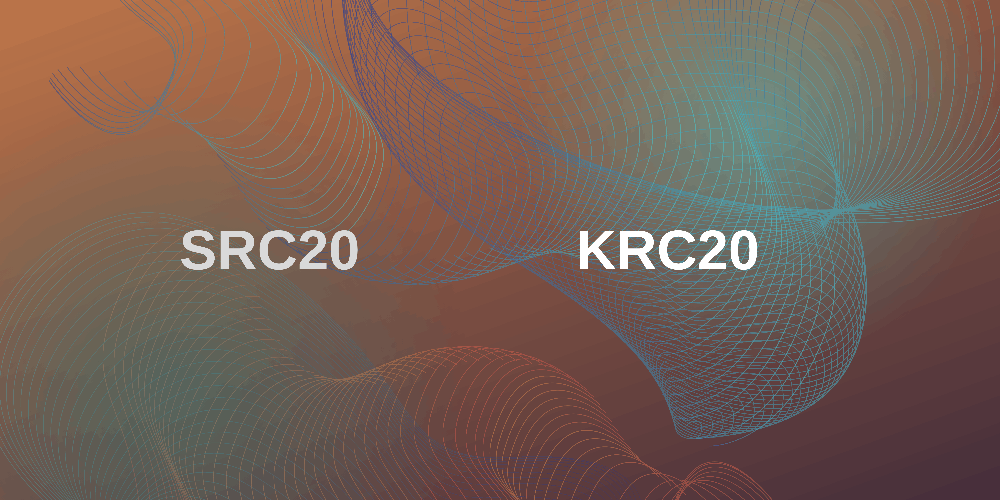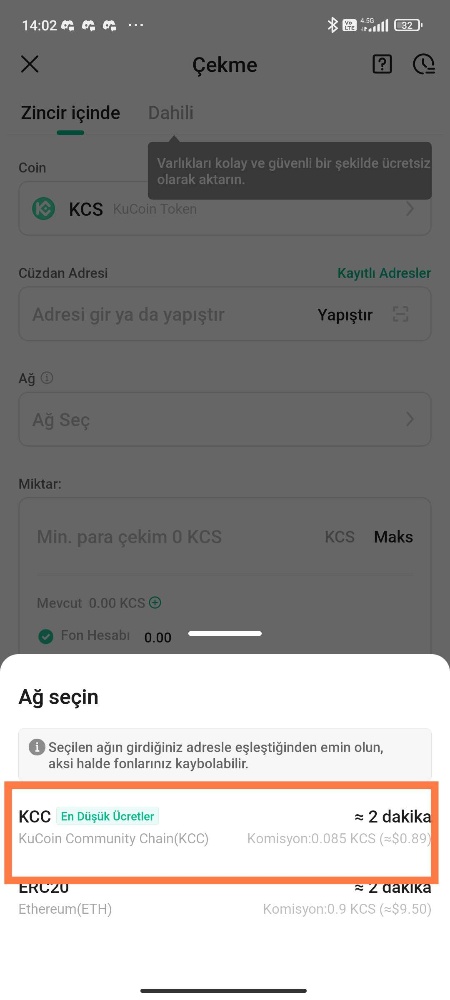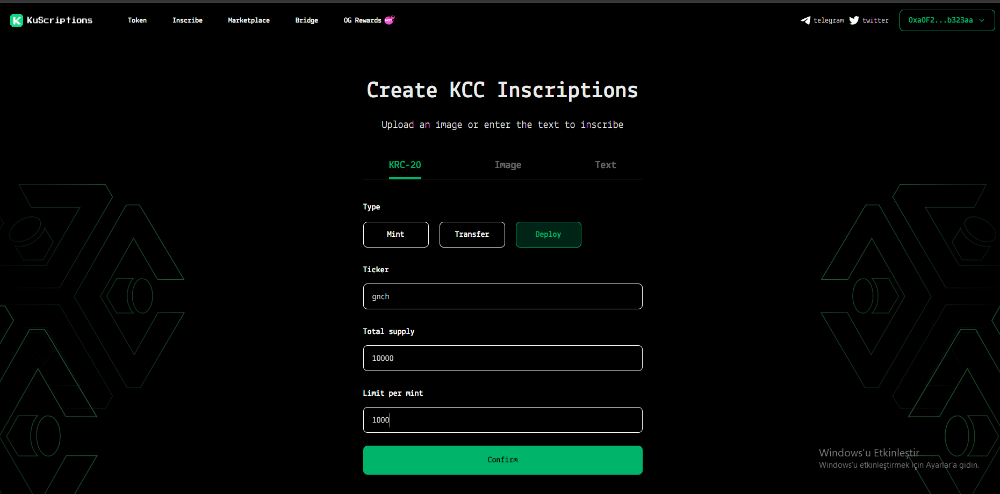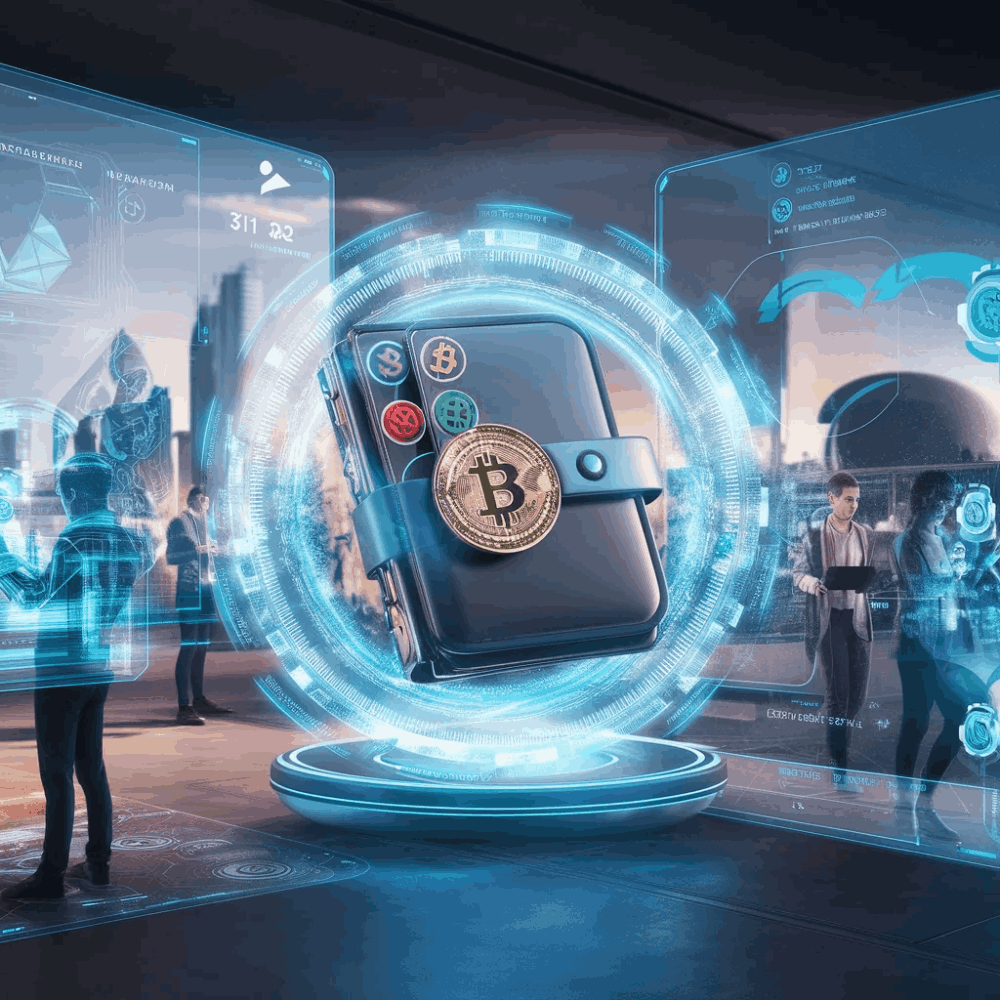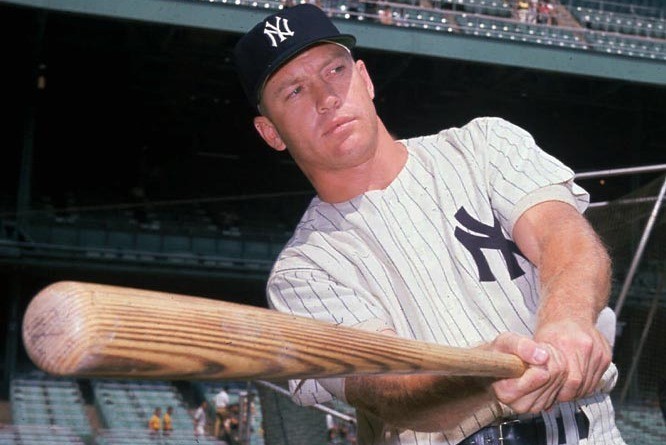AFTER #SRC20, it stepped into the stock markets #KRC20
Hello everyone, today I would like to tell you about the KRC20 network launched by Kucoin exchange.
Now I will show you how to do it step by step.
- First, we will add the #KCC network to Metamaska.
Network name: KCC Mainnet
New RPC URL address: https://rpc-mainnet.kcc.network
Chain ID:321
Currency Symbol:KCS
Block Explorer URL Address:https://explorer.kcc.io/en
After these steps, the KCC network is ready. However, for your security, do not use the main wallet. You can add it via Kucoin Academy.
- 2 Now buy some KCS tokens from Kucoin and send them to MetaMask.
Not: please select the #kcc network when sending the kcs.
- We are registering to this site now.
- https://kuscription.com/reward?ref=C9BA29DB
- Gather references for yourself. Now click on the token section at the top of the site
and get some mint from here. And I guess he's not getting paid
- And now Click Inscribe at the top and then do something of your own as shown in the photo and click confirm.
Create your own #KRC20 token from the deploy section
and take a look at the market.
NOT: If you want me to prepare an article about #src20, please indicate your article request about it in the comments. #OKX exchange recently released the #x1 network. If you want an article about this, let me know in the comments.
For now, any information shared here is not investment advice. Any action you take is your responsibility.