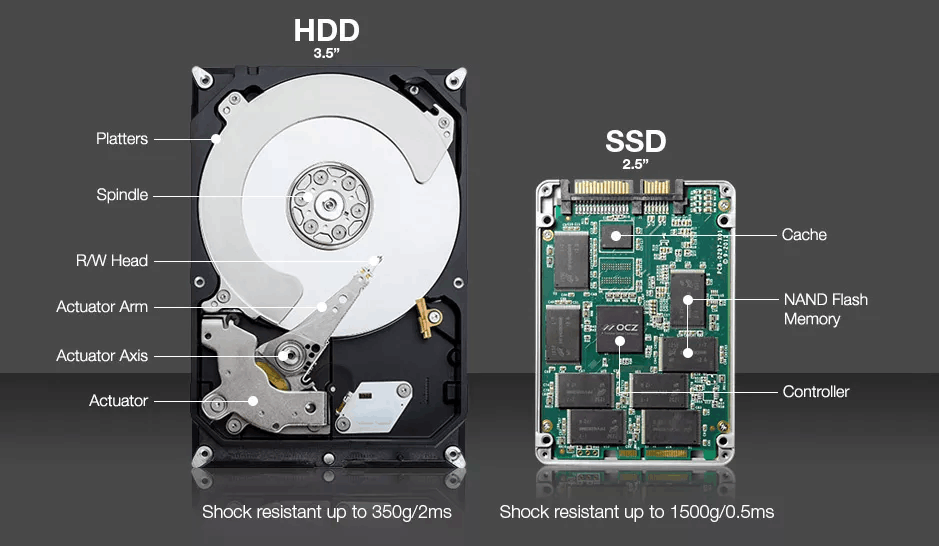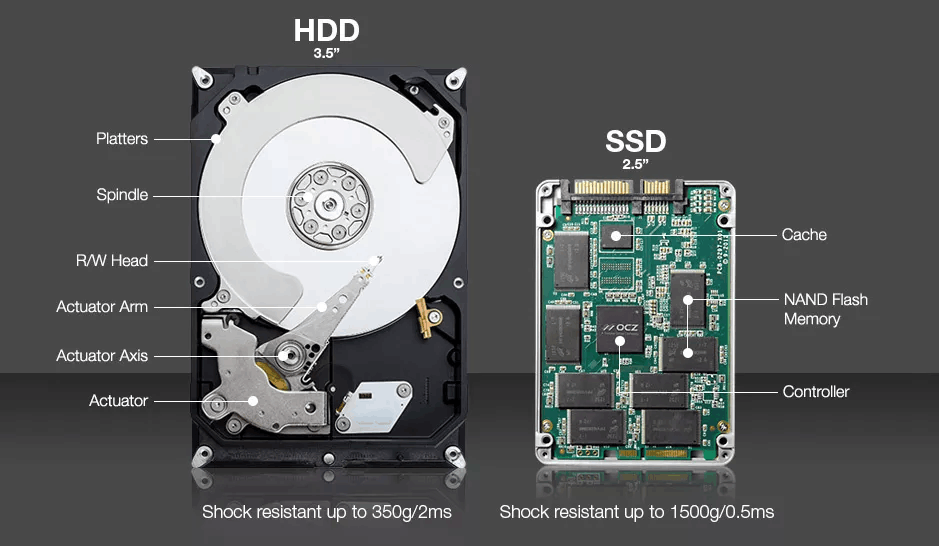Navigating Data Recovery: SSDs vs. Conventional HDDs
In the digital age, accidental file deletion is a common mishap that can lead to moments of panic. Whether you're using a Solid State Drive (SSD) or a conventional Hard Disk Drive (HDD), understanding the nuances of recovering deleted files is crucial. Let's delve into the intricacies of data recovery and compare the processes for SSDs and HDDs.
**1. The Anatomy of Deletion: SSDs vs. HDDs
SSDs:
When a file is deleted on an SSD, the data is immediately flagged as free space. Unlike HDDs, there's no physical act of moving a read/write head to the data location.
This instantaneous "erase" feature can hinder traditional recovery methods, making it challenging to retrieve deleted files.
HDDs:
HDDs physically move a read/write head to the location of the data. When a file is deleted, the space it occupies is marked as available, but the data remains until overwritten.
This characteristic often makes data recovery on HDDs more feasible.
**2. Data Recovery Software: A Double-Edged Sword
SSDs:
Specialized software designed for SSD recovery may help retrieve some deleted files, but success is not guaranteed.
The rapid wear-leveling and garbage collection processes on SSDs make it harder to predict the location of the deleted data.
HDDs:
Traditional data recovery tools are often more effective with HDDs, as the physical nature of these drives allows for a more straightforward retrieval process.
The overwritten data risk is still present, but the timeline for recovery is generally more forgiving.
**3. Professional Assistance: A Prudent Approach
SSDs:
Given the complexity of SSDs and the instant nature of data handling, consulting professional data recovery services is advisable for higher chances of success.
These experts have tools and expertise specifically tailored to the challenges posed by SSDs.
HDDs:
Professional recovery services are also recommended for HDDs, especially in cases where the overwritten data risk is minimal.
The physical nature of HDDs can make the recovery process more predictable, enhancing the likelihood of retrieving deleted files.
**4. Preventive Measures and Best Practices
SSDs:
Regular backups are crucial for safeguarding data on SSDs. Cloud storage or external drives provide a reliable means of preserving important files.
Avoiding unnecessary writes and ensuring the TRIM function is enabled can also contribute to SSD longevity.
HDDs:
Like SSDs, HDDs benefit from regular backups. Being mindful of available storage space and organizing files can also aid in avoiding accidental deletions.
Fragmentation management can contribute to HDD performance and longevity.
Conclusion: Navigating the Recovery Landscape
Recovering deleted files from an SSD demands a nuanced understanding of its rapid data-handling mechanisms. While software tools may offer some assistance, seeking professional help is often the wisest course. In comparison, conventional HDDs provide a more forgiving recovery environment, but best practices and preventive measures remain essential for both storage types.
In the end, a combination of cautious data management, regular backups, and professional expertise is the key to mitigating the impact of accidental file deletion on any storage medium.