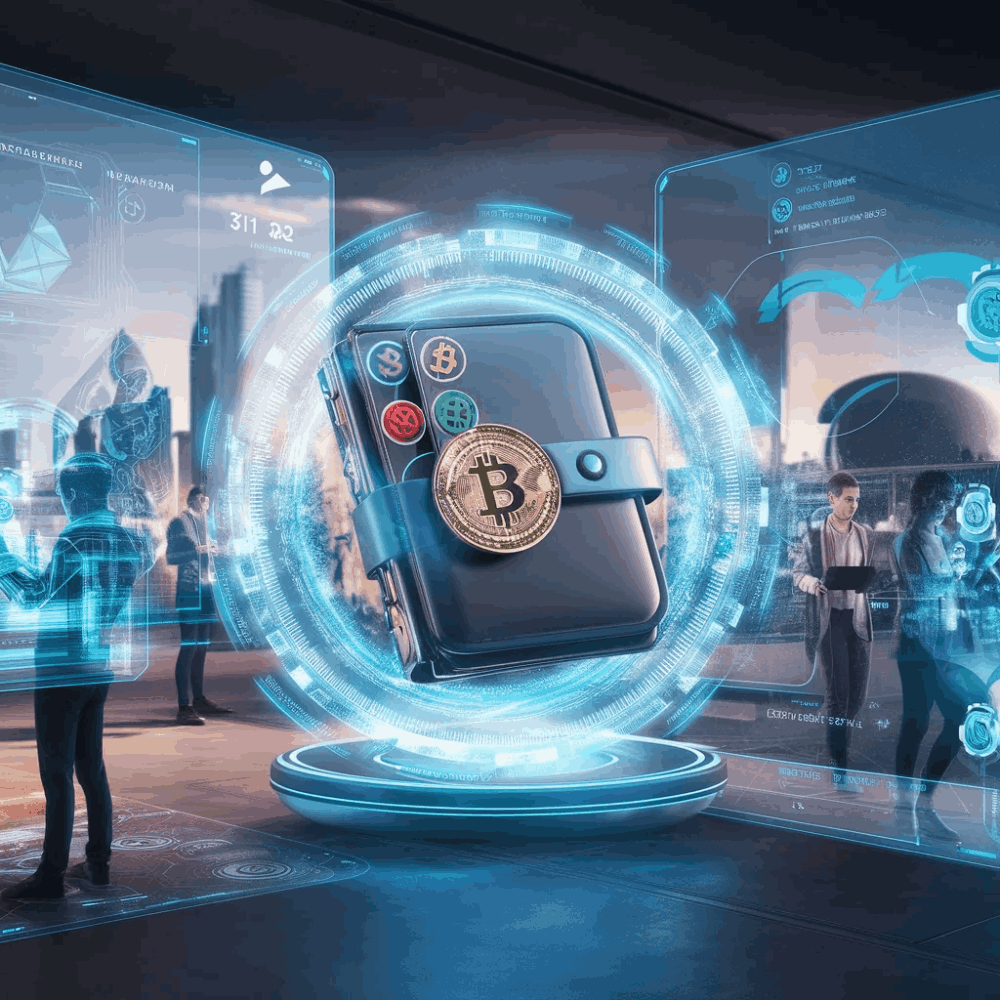MIND NETWORK TESTNET The Zero Trust Layer of Web3
Mind Network is one of the first tokenized startups to apply the long-awaited 'Holy Grail of Encryption' to Web3. Mind Network is a Zero Trust Layer that offers a security and data privacy solution that achieves true CrossFi scale, complying with regulatory requirements while staying true to Web3 principles of asset tokenization and individual data ownership.
Mind Network combines Fully Homomorphic Encryption with Stealth Address Protocol (FHE DK-SAP) to achieve private and secure value transfers, solving two problems simultaneously:
1.) the need for privacy with Web3 data and
2.) the security protocol needed for Web2 and traditional finance to enter web3 while remaining compliant with regulators.
What is Mind Network?
Mind Network is the Zero Trust Layer of web3 to secure data, transactions, and smart contracts.
Mind Network Testnet
Mind Network Testnet link: dapptest.mindnetwork.xyz
Preparation: Before Starting the Test
1.Testnets and Faucets
Testnets supported: Ethereum Sepolia, Polygon Mumbai.
Please make sure you have test tokens in your wallet account for registration and making transactions.
Test Token Faucet Links:
- MATIC (for Registration and Transfer): Matic Faucet
- ETH (for Transfer): Sepolia Faucet, MultiFaucet
- CCIP-BnM (for Bridge): CCIP-BnM Test Token (Please mint it on Sepolia testnet)

 https://sepoliafaucet.com/
https://sepoliafaucet.com/
https://faucet.polygon.technology/
2.Connect Wallet
Enter dApp and click 'Connect Wallet' button, choose one available wallet (MetaMask e.g.) to complete the connection.


3. Register
Note: Registration is currently supported only on the Mumbai chain but this registration applies to all chains.
- Choose the Mumbai chain for registration
- Click the 'Register' button to finalize the registration process.
- Sign the message in your wallet.
- Confirm the transaction in your wallet.
 After completing the registration, you will find yourself on the Overview page. You don't need to click on the 'Scan' button if no funds have been sent to your connected wallet account yet.
After completing the registration, you will find yourself on the Overview page. You don't need to click on the 'Scan' button if no funds have been sent to your connected wallet account yet.
4.Transfer
Navigate to the Transfer page and fill in the required details in the provided spaces (You can change or choose the network at any time by clicking the network button).
- To: Enter the recipient's wallet account.
- Amount: Enter the amount or choose the maximum.
- Token: Choose Matic
- Click the 'Transfer' button to submit the transaction.
- Click the 'Confirm' button to confirm the transaction.
- Confirm the transaction in your wallet.
Note: Please ensure that the recipient's wallet account is registered on Mind Network; otherwise, the transfer will not go through.
Wait a few seconds for the transaction to be processed successfully. The transaction link can be shared by clicking the corresponding button.
To access the Transaction History:
- Click the 'History' button to enter the transaction history page to view the details.
- You can also download the history by clicking the 'Download' button.
- Click 'Back to previous page' to leave the page.



 Attention:
Attention:
When the recipient's wallet account is not yet registered on Mind Network, a reminder will appear, and you can then share the invitation link with another user by clicking on 'Share link to invite.'
5.Bridge
To start, please choose or switch the network to Sepolia.
Note: currently on testnets, they support bridging only from Ethereum Sepolia to Polygon Mumbai.
Choose Bridge Protocol:
- Currently, they only support bridging from a public chain to another public chain using CCIP Bridge. (In the near future, they will also support bridging from a private chain to a public chain and from a CBDC chain to a public chain.)
Bridge From and To:
- Choose the source chain Sepolia and the destination chain Mumbai.
- From: the connected wallet account.
- To: enter the recipient's wallet account.
- Amount: enter the amount or choose the maximum.
- Receive: shows the token and amount that will be received on the destination chain.
Submit and Confirm:
- Click the 'Bridge' button to submit the transaction.
- Click the 'Confirm' button to confirm the transaction.


Wait a few seconds for the transaction to be processed successfully:
- The transaction link on the source chain can be shared by clicking the corresponding button.
Note: Due to CCIP's velocity, it takes approximately 20 minutes to receive the transaction on the destination chain.
To access the Transaction History:
- Click the 'History' button to enter the transaction history page to view the bridge history.
- You can also download the history by clicking the 'Download' button.
- Click 'Back to the previous page' to leave the page.

 Attention:
Attention:
When the recipient's wallet account is not yet registered on Mind Network, a reminder will appear, and you can then share the invitation link with another user by clicking on 'Share link to invite.'
You can kindly connect me on comment section if you want any support about airdrops. You can also request a new topics to text on BULB. I would like to explain Airdrops you want.