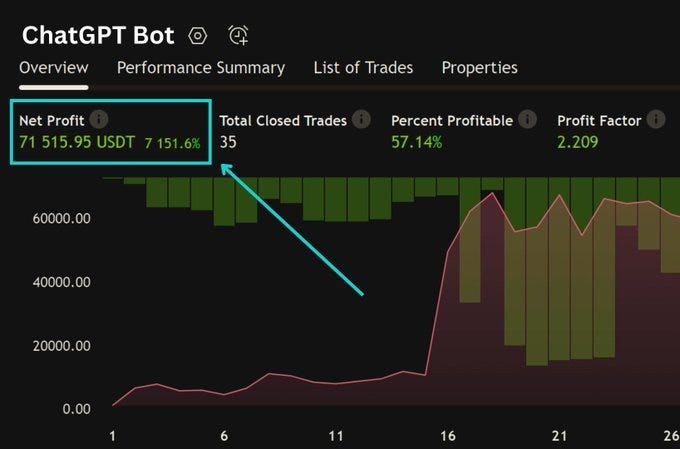How to buy ENS domain CHEAP?
Hello everyone, Since I received a lot of comments and DMs on this subject, I wanted to explain this issue in detail and let everyone benefit from it.
How can we buy an ens domain cheaply? Let's see what we need to do together.
"Please perform these transactions when the gas Gwei is low so that the costs come to you at more favorable prices. Remember that the lower the gas Gwei you catch and base your transactions on, the cheaper these transactions will be.
Firstly, you need to find a suitable cost and a suitable name for yourself on OpenSea. When selecting these, also check how much time is left for them; this is an important aspect for creating a better profile for yourself.
Personally, I think a domain with 3-4 months left is reasonable. If you can find one with a longer duration at a reasonable price, that would be even better.
Go to the OpenSea page where ETH domains are sold:
https://opensea.io/collection/ens
Here, you choose the domain that suits you best. When selecting a domain, pay attention to the following:
- Cost: Consider the price of the domain and ensure it fits within your budget.
- Domain Name: Choose a name that resonates with you or aligns with your preferences and purpose.
- Expiration Date: Take note of when the domain expires. It's advisable to pick one with a longer duration for a more extended period of use.
By being mindful of these factors, you can make a well-informed decision when selecting your domain on OpenSea.
Find the suitable domain for purchase and click on the "Buy Now" button. Choose your wallet, and confirm the signature and approval received in your wallet, verifying the fees before confirming.
Go to the website https://app.ens.domains/my/names
Your domain address, purchased from OpenSea, should be visible here. Click on your domain address, and enter the settings section.
Your domain settings panel should appear as shown in the image below. Go to the "Ownership" tab here, and let's continue with the process.
In the "Ownership" tab, you will find two addresses: "Owner," which is your address, and "Manager & ETH record." Here, in the "Manager" section, we will delete the wallet address that is not yours and replace it with your own.
Click on the three dots (...) and select "Edit roles."
In the "Edit roles" settings, click on "Change" in the "Manager" section at the bottom. Then, click on "Set to Self." In the screen that appears, you should see your own address in the "Manager" section where I indicated in the image. Click "Save," then click "Open Wallet" and proceed by paying the fee.
If you have correctly followed the steps I mentioned above, you should see on the right side, as shown in the image below, the message "Transaction Successful" and in the middle, a green checkmark with the text "Done." Congratulations! You have progressed correctly so far. Let's continue :)
In the "Ownership" section, this time we will update the "ETH record" part, similar to the previous step. Click on the three dots again and enter the "Edit roles" tab.
In the "Edit roles" tab, click on the "Change" button in the "ETH record" section. Delete the address shown there, click on "Add" where I indicated in the image, and in the final step, click on "Set to self" to claim ownership. Click "Save," then click "Open Wallet," and proceed by paying the fee.
Go back to the "Profile" tab. Click on the "Set as primary name" button, pay the fee from your wallet, and confirm. That's it! Your actions are complete.
You put in some effort, but in the end, you successfully acquired an ENS domain at a reasonable price :)
I want to express my gratitude once again to @Emrre006 for supporting me in writing about this! I had him perform these procedures, and we managed to complete the transactions on ens.domains. When Gas Gwei was 46, the cost of the transactions was estimated at $53, but we were able to do it for $32.
Wishing everyone good luck!