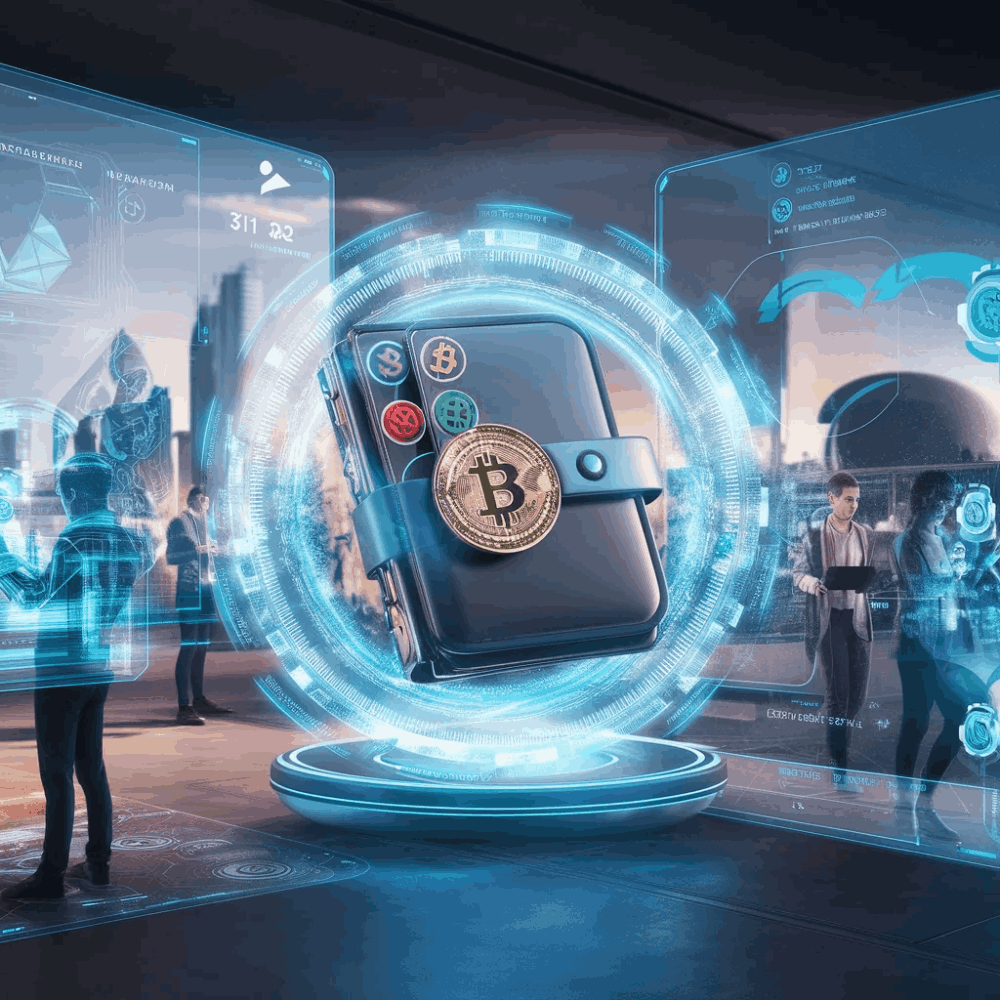How to Use the 20-Week and 200-Day EMAs to Trade Crypto Like a Pro
Learn How to Add and Configure the 20-week and 200-day EMA to your Chart As a Beginner.
As you may already know, the term “EMA” stands for Exponential Moving Average, which is a technical indicator that calculates the average price of an asset over a specific period of time.
Personally, I use the EMA indicator to make informed decisions when analyzing price actions and market trends. I will explain more in details.
But in this article, we will focus on 20-week EMA and 200-day EMA. To make life easier, I will show you how to add and configure the exponential moving averages on your chart. Let’s go!
To add and configure these EMAs on your chart, follow these steps:
- Open your trading app, such as TradingView, or any centralized exchange that allows you to buy and sell cryptocurrencies.

- You may see a plain chart like the one above. Click on “Interval” to select your preferred timeframe. For this example, we will choose the daily (1D) timeframe, as shown in the screenshot below.

- Next, click on the “Fx” or “Indicators” section, and type ‘Exponential’ in the search bar.

- You should see something like the screenshot below. Click on it twice to add two EMAs to your chart.

- To configure the EMAs, click on the settings icon and then click on “Options”. See the image below.

- Also, change the figure to 20 for the first EMA and to 200 for the second EMA, and click “Apply”. See the screenshots below.
- You can also click on “Appearance” to change the color and the thickness of the lines to your liking. (Yellow line = 20 EMA, white line = 200 EMA)
 Please pay attention to the candlesticks that close above or below the 20-day and 200-day EMAs, as they indicate a shift in the market momentum.
Please pay attention to the candlesticks that close above or below the 20-day and 200-day EMAs, as they indicate a shift in the market momentum.
- When the 20-day EMA (yellow line) crosses above the 200-day EMA (white line), it signals a bullish trend, meaning that the buyers are dominating the market. This is a good time to buy or hold your crypto assets.
- On the other hand, when the 20-day EMA crosses below the 200-day EMA, it signals a bearish reversal pattern and you may consider taking profits or exiting your position.
Interestingly, many hedge fund managers and institutional investors use this strategy when investing in Bitcoin and other top altcoins.
For example, El Salvador used a similar strategy to dollar-cost average into Bitcoin during the bear market.
You can see the chart below that was posted by the president of El Salvador, showing when they bought Bitcoin. Compare it to the second chart below showing how to use the 20-day EMA for investing in Bitcoin through the dollar-cost averaging method.(El Salvador Bitcoin Portfolio)
Using the 20-day EMA strategy for dollar-cost averaging in Bitcoin (20-day EMA dollar-cost average method)
(20-day EMA dollar-cost average method)
Also, I suspect that many other hedge fund managers use similar strategies, but they don’t disclose them to the public.
For example, Brevan Howard Asset Management, one of the largest and most successful hedge funds in Europe relies on EMAs and other technical analysis to identify market trends and opportunities.
So, we are lucky to learn from these guys and replicate their strategy.
How to Configure the 20-week EMA
The 20-week EMA is another important indicator that can help you identify the long-term trends of the cryptocurrency market. To configure it on your chart, follow these steps:
- Open your trading app, and click on “Interval” to select the weekly timeframe. Your chart will automatically adjust, and each candle will represent the price action per week. See the screenshot below.

- You can enter a buy position when the weekly candle closes above the 20-week EMA, indicating a strong bullish momentum in the market. See the circle in the screenshot above.
- On the other hand, you can sell or take profits when the weekly candle closes below the 20-week EMA, indicating a bearish reversal that could lead to a prolonged downtrend. See the screenshot below.