Solana Buy Bot: MYRO's first project
In this article we are going to explore the Solana Buy Bot, the first release from the Myro team on Solana.
What/Who is MYRO?

The MYRO team are a project on Solana who debuted late last year with the $MYRO token https://coinmarketcap.com/currencies/myro/
See the website link above for all the details of the project.
They have a number of projects planned, not least of all a photo sharing and NFT app due out soon.
In this article we're going to be investigating the Solana Buy Bot (what the Myro Buy Bot from the Myro Roadmap got renamed to). This is their first release, the next is a photo sharing and trading app social app.
The Solana Buy Bot on Telegram
The Solana Buy Bot is a Telegram bot that provides alerts for token buys in Telegram groups.
To use it you'll need to be a group admin.
You can create a group just with yourself and that's what we have done for this article.
Here's our new group below.
NOTE: You need at least two non bots (including yourself) in a group for the features to work.
Next we need to invite the bot to the group. Go to the bot on Telegram via https://t.me/OfficialSolanaBuyBot and reply /start to see the instructions on how to set up the bot.
Setting up the bot in your group
Search for 'OfficialSolanaBuyBot' and add the bot to your group
Make the bot an admin via the group info menu. Right click on the bot and promote admin.
Once the bot is an admin you can start messaging it commands in the group. Use '/' to pull up the menu.
Adding a token to the bot
I find Birdseye to be the best tool to help you administer tokens.
For this first example we'll be setting up $BULB to monitor through the bot.
Go to Birdseye page for $BULB and copy the token address https://birdeye.so/token/A6JVLMAjR1aeCfz3X2z4vVQ9GafYWVT75tC5V5qefja2?chain=solana
Go to the bot and enter /add@OfficialSolanaBuyBot
And enter the token address when prompted.
NOTE: You see above the bot was unresponsive when I tried to first add $BULB. That's because there was too much time between the bot asking for the token address and me replying to it. This is a feature of all Telegram bots; they have a liveness requirement.
If the bot is ever unresponsive just repeat your commands.
Now we've added $BULB we can set adjust the settings.
Enter /settings@OfficialSolanaBuyBot and select BULB.
You be presented with a menu.
The first thing we want to do is set our buy threshold, Min. buy, settings. This the minimum amount we want to be alerted for.
Go back to Birdseye and look at the Recent Trades menu.
The bot will only alert for buys. We want to set the bot up to alert at the level that is most useful for your use case.
NOTE: all amounts are in USD unless otherwise stated.
In this case we're going to alert for anything over 10 USD.
Click the 'Change Min. Buy' button and enter '10' when prompted.
If successful the settings panel will refresh to show the updated setting.
Next we're going to set up the 'Buy Step'. This controls how many emoji display when a buy alert is shown. We've set our Buy Step to 2 USD. You can only use whole dollars as values.
This means if we were to see a 50 USD buy, then the alert would show 25 emoji.
Next we'll set up our Buy emoji
Lastly we'll set up our Media. This is the image/gif that will show as a banner on the buy alert. You don't have to set this, but it's a lot more fun if you do.
You can use an image or a GIF. We've used a BULBmoji image in this case.
Lastly you can set Twitter (X) and Telegram links. Seeing as BULB doesn't have a Telegram we've only added their Twitter. The input has to be a link, not the username.
And here's what our alert looks like after our edits.
Removing a token
Removing a token is the same process as adding one.
Message the bot /remove@OfficialSolanaBuyBot and then enter the token address when prompted
The Alerts Explained
Lets look at an alert to see what's displayed.
In order to explain the alerts I copied the above alert below without formatting.
Alert in BOLD, explainers [in italics and brackets]
New GUAC (https://t.me/guacgg) Buy [if you added a Telegram channel it'll be linked here]
🥑🥑🥑🥑🥑🥑🥑🥑🥑🥑🥑🥑🥑🥑🥑🥑🥑🥑🥑🥑🥑🥑🥑🥑🥑🥑🥑🥑🥑🥑🥑🥑🥑🥑🥑🥑🥑🥑🥑🥑🥑🥑🥑🥑🥑🥑🥑🥑🥑🥑🥑🥑🥑🥑🥑🥑🥑🥑🥑🥑🥑🥑🥑🥑🥑🥑🥑🥑🥑🥑🥑 [the emoji you set, the number being determined by buy amount divided by the buy step set]
💰 Spent: $143 USD [total buy in USD]
🪙 Bought: 575,922,063 GUAC [total number of tokens bought]
💵 Price: $2.475e-7 [price per token in USD]
🏦 Marketcap: $24,500,808 [current token market cap]
📈 Chart (https://birdeye.so/token/AZsHEMXd36Bj1EMNXhowJajpUXzrKcK57wW4ZGXVa7yR?chain=solana) [the token chart on Birdseye]
| ⏫ Trending (https://t.me/TrendingOnSolana) [link to the Solana Buy Bot Trending channel on Telegram, at time of writing this is still in beta so does have known bugs]
TX (https://solscan.io/tx/26SuSi9CCThtTWcSjCrFJmsDHa4YwnDCJuAehokSkK79Ai6Xmnb5H2wcfYpPWE1N3QX3JtnMnsXAx5yx9gtvPnBH) [the buy transaction on Solscan]
| Twitter (https://twitter.com/guac_gg) [if you set a Twitter/X account it'll show up here]
Trending TG channel
If the token is in Trending then a link to the Solana Buy Bot Trending Telegram channel will show up at the bottom of the alert https://t.me/TrendingOnSolana (see $BULB alert below).
NOTE: The Trending feature and Telegram channel are still in beta so will be updated frequently and will likely have bugs
Troubleshooting
The bot can freeze up at times, especially if it's been doing a lot of commands. If it becomes unresponsive then just trigger the base command again (e.g., /settings@OfficialSolanaBuyBot) and that will normally get it working again.
If the bot starts spamming messages (because you did something like set Min buy. on $BONK to 5 USD) then go to Manage Group > Permissions and set Slow Mode to 10 secs or more to slow down the bot enough to make changes.
And you can use Exceptions to make this only apply to the bot.
So... what do I use this bot for?
The overwhelming use case of buy bots in crypto has been for token projects to engage their communities in a Telegram channel.
At their best it's a nice little feature add to keep a community channel fresh.
At their worst it's a spam tool for pump and dump schemes.
Mostly the former is true, though plenty of legit projects have their min buys set way too low and the bot tends to choke out genuine engagement.
Personally I've found the bot to be really useful to track multiple tokens I'm either holding and/or to track projects I want to keep an eye on but don't want to invest the time following their Discord and/or TG involves.
Whilst token buys aren't a direct measure of a project's fortunes, larger token buys can signal some positive news and act as a prompt to review further.
Some of my favourite token settings
Here are a few of my favourite tokens settings. I've put the media underneath the settings. $DFL and $SLCL are GIFs. Bulb is and upload of a BULBmoji.
DeFi Land / $DFL
Token address: DFL1zNkaGPWm1BqAVqRjCZvHmwTFrEaJtbzJWgseoNJh
https://birdeye.so/token/DFL1zNkaGPWm1BqAVqRjCZvHmwTFrEaJtbzJWgseoNJh?chain=solana
Solcial / $SLCL
Token address: SLCLww7nc1PD2gQPQdGayHviVVcpMthnqUz2iWKhNQV
https://birdeye.so/token/SLCLww7nc1PD2gQPQdGayHviVVcpMthnqUz2iWKhNQV?chain=solana
Bulb / $BULB
Token contract: A6JVLMAjR1aeCfz3X2z4vVQ9GafYWVT75tC5V5qefja2
https://birdeye.so/token/A6JVLMAjR1aeCfz3X2z4vVQ9GafYWVT75tC5V5qefja2?chain=solana
Over to you!
Do you use the Solana Buy Bot or another buy bot on Telegram?
What are some of the settings you use for the tokens you're tracking?
Share them in the comments below!






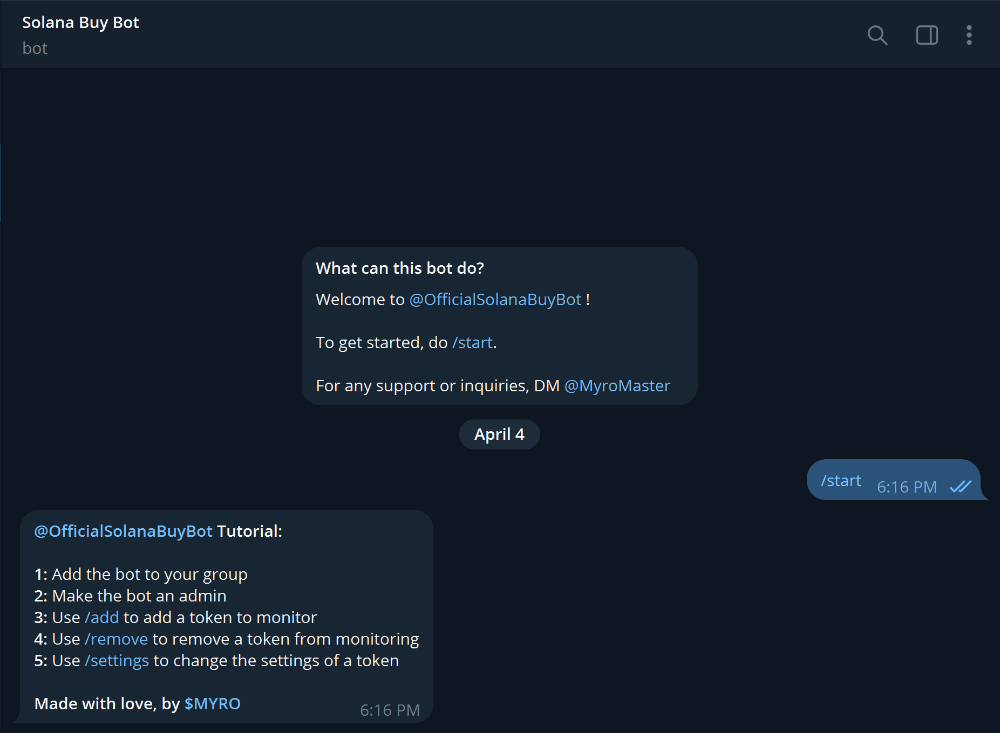



































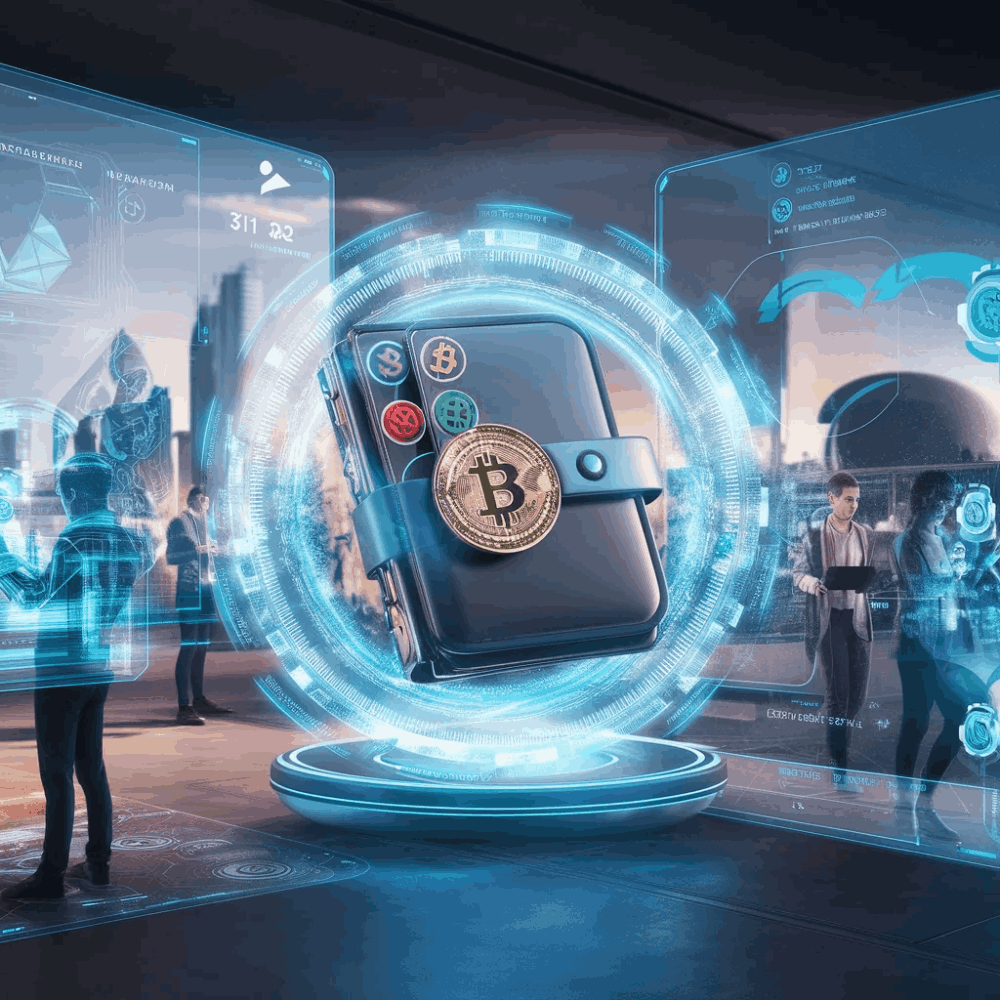





















![RichBeak News [EN]:How options expiration will affect BTC and ETHA large number of bitcoin (BTC)](https://cdn.bulbapp.io/frontend/images/e128f363-f0c0-413d-a2da-4e9ba9c1e258/1)














