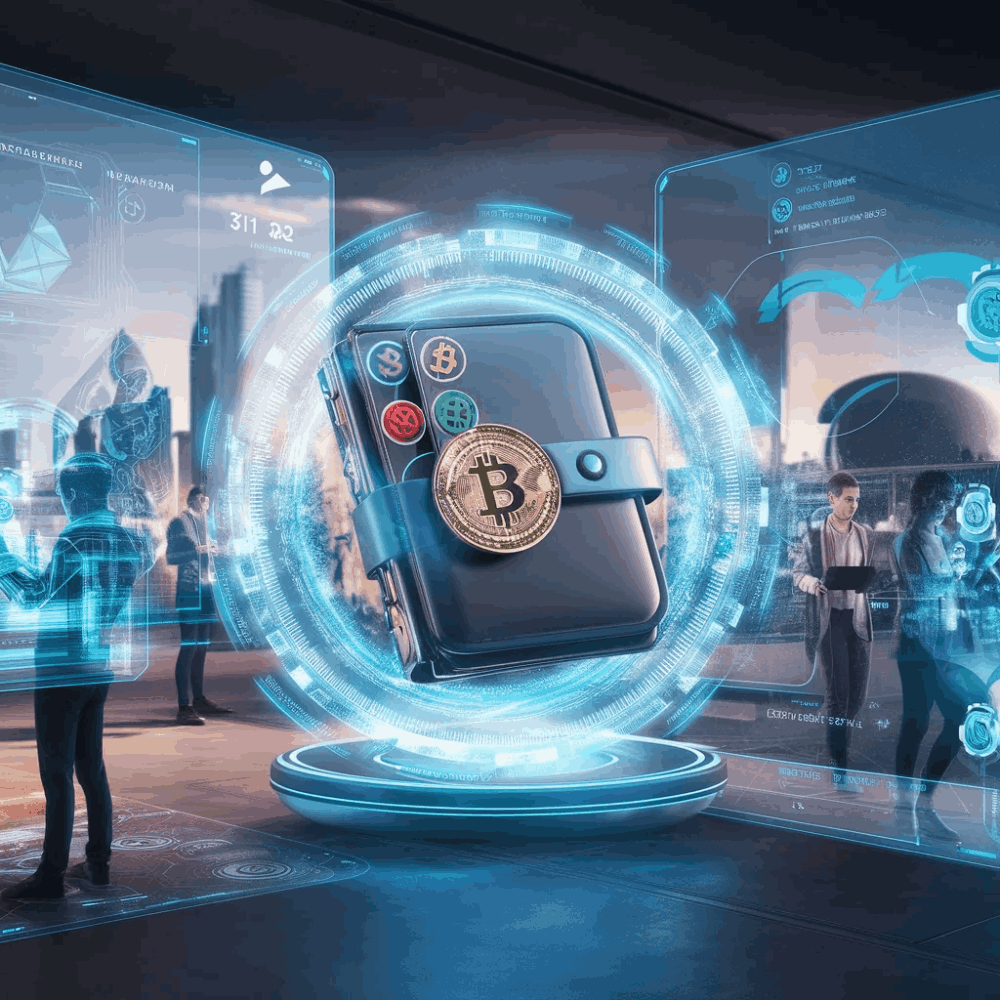What Is Anti-Phishing Code? Create Anti Phishing Code Guide
KEY TAKEAWAYS
- Anti-phishing Code is an important invention that helps secure your account better.
- Anti-phishing Code can help you distinguish between emails sent from the system or from an attacker.
- Today's trading floors all have the added feature of installing anti-phishing codes to ensure user rights.
- You should install anti-phishing code because it will have a great effect on your wallet security in today's virtual currency market.
- You can follow the instructions below to install anti-phishing code for your accounts in Binance and Crypto.com
1. WHAT IS ANTI-PHISHING CODE?

What is Anti-phishing Code? How does it work? | Source: Smart Valor
What is anti phishing code? Anti phishing code is a feature invented by cryptocurrency exchanges to increase the security of users' accounts against phishing attacks. This feature is mainly aimed at preventing phishing emails on the platform.
When the anti-phishing code feature is enabled, authentication emails sent from the exchange will have this code added by the system. This way, users will be able to distinguish between real and fake emails, thereby preventing phishing attacks.
Phishing emails are designed with the same characteristics as real emails from trading platforms. Typically, the following characteristics are noticed by attackers and simulated as real:
- Email address
- The interface is similar to that of the trading floor
- Copy logo
- Fraudulent links disguised as exchange links
What is anti-phishing software? Example of anti-phishing code? When exchanges send emails to user accounts, they will include automatically generated numbers or characters from anti-fraud software such as binance, crypto, Gate. These codes will act as the key to help users distinguish between system emails and scammers' emails. From there, they will know whether to follow the requests in the email or not.
2. WHY IS ANTI-PHISHING CODE IMPORTANCE?

Anti-phishing code can help you better secure your virtual currency account | Source: IDC online
Why are anti-phishing codes important? With the growing development of crypto exchanges, concerns about security issues are also increasingly of concern to developers. If phishing attacks occur, the consequences are enormous. Users lost assets, and exchanges were unable to control and accurately find the attacker's information. This can affect the reputation of the exchange and the interests of traders.
Although trading platforms have always focused on security measures such as KYC or AML, it is clear that these security layers are not enough to prevent attackers from entering the virtual currency market too much. This big. That's why they invented different security measures. One of them is anti-phishing code.
With anti-phishing code enabled, you will be able to discern between fake emails that attackers send. From there, you can avoid encountering attacks to protect your assets. Activating this anti-phishing code does not take too much of your time. Remember in trading floors, caution is paramount.
3. HOW TO CREATE ANTI-PHISHING CODE?
Currently, many platforms have updated and used anti-phishing codes to ensure the safety and security of user accounts. You can find it on platforms like Binance, Crypto.com, Gate.
3.1 Create Anti-Phishing Code On Binance
How to create anti phishing code on Binance? You can follow the steps below to create anti-phishing code:
- Step 1: Click Profile. On the drop-down menu, click Security.
- Step 2: In the Anti Phishing Code section, click Enable.
- Step 3: Introducing the anti-phishing code, click the yellow button Create anti-phishing code.
- Step 4: Enter the anti-phishing code you want, then click the submit button. Note: The anti-phishing password is a sequence of 4-20 characters and no special characters.
- Step 5: Enter the 2AF code that the system will send to the email on your device to complete the transaction.

How to generate an anti-phishing code for your Binance account | Source: Binance
Once completed, all emails sent to you by the exchange will contain anti-phishing codes so you can identify the system's emails.
To update the anti-phishing code on Binance, you can follow these steps:
- Step 1: Click Profile, in the drop-down menu, click Security.
- Step 2: After turning on the anti-phishing code, next to this section there will be the word Change. Click this button to change the anti-phishing code.
- Step 3: Enter the old anti-phishing code you set up before, then click change anti-phishing code.
- Step 4: Enter the new anti-phishing code you want, then click confirm.
- Step 5: Verify the 2AF code on the device and email you registered with the system.
Once completed, future emails from the system will contain the new code you have set up. You can base on this code to distinguish emails from the system or emails from attackers.
4.2 Create Anti-Phishing Code On crypto.com
 How you can generate an anti-phishing code for your Crypto.com account? | Source: Crypto.com
How you can generate an anti-phishing code for your Crypto.com account? | Source: Crypto.com
To create an anti-phishing code for your account on the Crypto.com website, you can follow these steps:
- Step 1: Click on the personal profile then on the drop-down menu, click Security.
- Step 2: Now the system will force you to insert the 2FA code into the verification window. After entering the verification code, a security window will appear in front of you.
- Step 3: Click on the Anti-phishing code sub-tab, then select create anti-phishing code.
- Step 4: Enter the anti-phishing code you desire, then the system will ask you to provide the 2FA code just sent to the device or email you registered with.
- Step 5: Enter the 2FA code and click confirm anti-phishing code to complete the registration process.
After performing the above steps, every time the system sends an email to your mailbox, an anti-phishing code will be attached.
To change the anti-phishing code on the Crypto.com website you can do the following:
- Step 1: Go to profile, click Security. After entering the 2FA code, click the Anti-phishing Code tab.
- Step 2: Click Manage Code, enter the old code and new code you want to change, then enter the 2FA code to complete the process.
Above, Klarda explained to everyone the questions surrounding anti-phishing code. For best account protection, you should install this code to ensure you can distinguish emails from attackers well. Wishing you transactions in the virtual currency market to become increasingly safe and convenient.