Learn how to earn $500 — $1000 monthly with Cube Exchange trading
 What is Cube Exchange?
What is Cube Exchange?
Let me do a quick intro about Cube Exchange and what it’s all about before we dive into into the trading aspect.
Cube exchange is a cryptocurrency exchange platform where users can trade various digital assets, such as Bitcoin, Ethereum, Solana, Doge, etc.
Cube raised $22M and has a valuation of over $100M. That is really huge!!
To top it off, Cube exchange uses an MPC (Multi-Party Computation) based wallet feature to store your digital assets, and its different from your regular centralized exchanges like Binace, Bybit, Kucoin, etc.
An MPC crypto wallet, or Multi-Party Computation wallet, uses advanced cryptographic techniques to provide superior security for your crypto holdings. Unlike traditional wallets with a single private key, MPC wallets fragment your private key into multiple independent pieces. These pieces are then distributed across various servers or devices, often geographically separated.
This distributed approach makes MPC wallets highly secure. So, even if a hacker compromises one location, the remaining shares safeguard your crypto because a predefined number of approvals, typically from two or three parties, are required to authorize a transaction. This is also known as the “threshold signature” system. It’s like a high-security bank vault requiring multiple keys held by different people to access the valuables within.
This greatly reduces the risk of unwanted access and ensures greater transparency, which is especially valuable for businesses and institutions managing shared crypto assets.
Getting started on cube exchange
To get started on cube, you will need an Email address, an international passport or driver’s license for KYC (know your customer) verification, or you can click the link below to sign up to see which verification is available for your country;
SOL-USDC | Cube
Trade SOL / USDC like a pro 💰💸 on Cube.Exchange 🧊 and take control of your financial future 💪.
cube.exchange
You can reach out to me on twitter at https://twitter.com/Crypto_Haaland or on whatsapp at https://wa.me/+2348145362848 if you are having any difficulties in registering or setting up your account and i will gladly put you through. On registering, you will be given a PDF containing your cube private key and credentials, its called “cube vault”, make sure you keep it in a safe place and don’t misplace it.
Once you have successfully verified your KYC and you are approved to trade, the next thing you should do is to deposit funds into your Cube account. Click on portfolio and copy your Solana or USDC wallet address and deposit, as shown in the screenshot below; Don’t mind my arrow. The third to the last icon is your portfolio section, that is where your funds are stored, so to copy your solana wallet address, you can click on the deposit icon at the far right to get your solana address as shown in the screenshot below;
Don’t mind my arrow. The third to the last icon is your portfolio section, that is where your funds are stored, so to copy your solana wallet address, you can click on the deposit icon at the far right to get your solana address as shown in the screenshot below; The blue circle is the deposit icon, whereas the red circle is the withdraw icon, if you don’t see either icons in front of any of your assets, it means you have no available balance to withdraw.
The blue circle is the deposit icon, whereas the red circle is the withdraw icon, if you don’t see either icons in front of any of your assets, it means you have no available balance to withdraw.
After you have deposited funds in your cube wallet, which i will advice you to deposit at least $250 and above so you can farm cube points and accumulate cube points.
You might be wondering what cube points are. Cube points are a loyalty or rewards program offered by Cube Exchange to incentivize user engagement and trading activity on their platform.
This means that, the more you use Cube Exchange, the more points you can accumulate.
Will these points be worth something in the future? Definitely, it wouldn’t be worth anything, cube wouldn’t launch a program like this.
And i will urge you not to fade any projects that integrates the points loyalty feature on their platform.
One of the top projects that rewarded users for using their platform was $Jito, and users got approximate $8,000 and above by just staking and using $Jito, so i can assure you that, you are early on Cube.
To farm cube points, click on the rewards tab, the rewards tab is the last icon by your left, once you are on the rewards tab interface, click on the “Check in” button to get your first cube point, maintain this streak daily to get more cube points, you can see your daily streak check-in just above the “Check in” button, so make sure you don’t lose your streak.
Another way to farm more points is to complete a trade greater than $250, on completing this trade, you can claim 500 whooping points!!
You can also leave $100 in your Cube wallet for 7 days and claim 50 points after.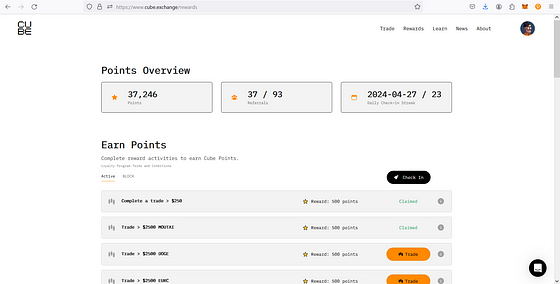 As you can see on the screenshot above, i have a 23 day streak and 37,246 points, i am also planning on trading more assets to unlock 500 points each for these assets.
As you can see on the screenshot above, i have a 23 day streak and 37,246 points, i am also planning on trading more assets to unlock 500 points each for these assets.
Next, i will be teaching you how to trade on cube.
Trading on cube exchange
On the screenshot above, can you see “Block” ? If you can see “Block” then that’s where campaign rewards on Cube appear.
What are campaign rewards?
Campaign rewards is a program on cube whereby cube allows every user to earn additional money from newly listed assets on cube.
The link below is an example of an active campaign rewards on Cube;
So make sure you follow their twitter and turn on post notifications so you can stay updated.
One of the biggest reward from Cube Exchange’s campaign was $Crown, every user that participated got $242 and above after the rewards were distributed. That’s $242 of free money!!!!
The screenshot below shows proof of Cube sending me the $Crown rewards.
Kindly note that $Crown is not the only reward campaign Cube has launched, the campaigns they have launched include $Gene, $Bonk, $Hxro, and many more. $Crown just happens to be the biggest reward after $Bonk. I always tell my community members this — “Crypto rewards active participation”
I always tell my community members this — “Crypto rewards active participation”
Without further ado, i will be teaching you how to trade on cube, so when next there is an active rewards campaign, you can position yourself for this.
Head over to the “Trade” tab, it’s the second icon at your left, click on it and the first pair you should see is SOL-USDC.
If there is an active campaign, go to the rewards tab and click on the active campaign. I will be using “Block” as an example now. On the screenshot above, it says Earn one ticket for every $1000 in $Block-USDC trading volume during the sweepstakes.
On the screenshot above, it says Earn one ticket for every $1000 in $Block-USDC trading volume during the sweepstakes.
What does this mean?
This is not your regular trading campaign that just gives dollar rewards after you have achieved the required trading volume, this campaign is solely for people that are interested in going to watch the UFC fight that will be happening in Brazil.
You can check the link below for more details;
But let’s just assume the Block trading campaign is one of the campaigns that gives you dollar rewards, just click on the orange “trade” button and it will redirect you to the Trade interface.
You can check at the top left corner if you are on the right pair as shown in the screenshot below;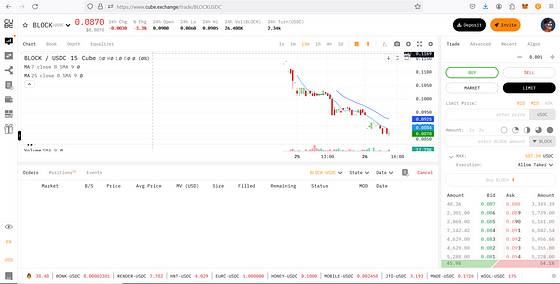 If you click on the drop-down icon beside the Block-usdc pair, you can be able to select other pairs, but we are not interested in other pairs at the moment, we are only interested in Block/usdc.
If you click on the drop-down icon beside the Block-usdc pair, you can be able to select other pairs, but we are not interested in other pairs at the moment, we are only interested in Block/usdc.
So by now you should have USDC or Solana in your wallet, if you have solana in your wallet, click on block-usdc at the top left corner and select the sol-usdc pair.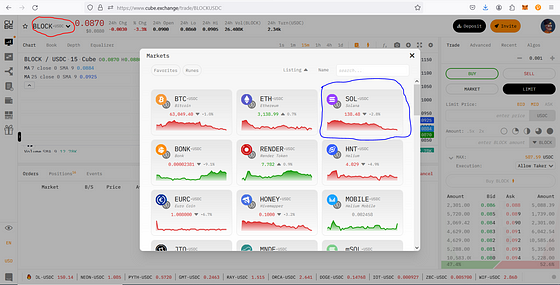 So the red circle is where you are to click to select other pairs, and the blue circle is where you are to click to select the pair you want.
So the red circle is where you are to click to select other pairs, and the blue circle is where you are to click to select the pair you want.
So once you select the sol-usdc pair, you can proceed to use your sol to buy usdc (That is if you deposited sol and not usdc). Next, click on sell, since you are selling your sol for usdc, you can input the amount of sol you want to sell manually, it can be 0.1 or 1, or you can just click on where i circled blue to sell all your sol for usdc.
Next, click on sell, since you are selling your sol for usdc, you can input the amount of sol you want to sell manually, it can be 0.1 or 1, or you can just click on where i circled blue to sell all your sol for usdc.
Also don’t worry about transaction fees, you don’t need sol in your wallet to perform any transaction on cube.
Once you have sold your sol for usdc, you can return back to the block trading page.
So now, you are to trade > $1000, which means you are to create a volume greater than $1000, you can achieve this by either selling $1,000 worth of Usdc to $block or you can trade with $50 or $100, just make sure you use a round figure. If you want to trade with $100 for example, you will have to swap usdc for $block and $block for usdc back and forth multiple times and you will have to do this 10 -11 times if you want to attain the $1,000 trading volume.
One trade from usdc to $block means you just created a volume of $100, once you trade back to usdc, that’s $200 volume, hope you are understanding this now?
So you see you can actually use any amount, but what matters is how long you will have to keep swapping back and forth.
Another thing you should notice is that cube charges a small fee for every trade you make, and if you keep using market price to trade these pairs, you will lose a lot money on trading fees, the best option is to use the limit price option, the limit price option is slow, but you won’t be charged a lot of fee if you use the limit price option.
just click on limit and click on buy since you are buying $block with usdc, next, set the limit price above the current market price.
How do you know the current market price?
On the trade interface, there is ask and bid, ask is for traders that want to sell their $Block for USDC, so if you are buying $Block, you should be checking the “Ask” interface as show in the screenshot below;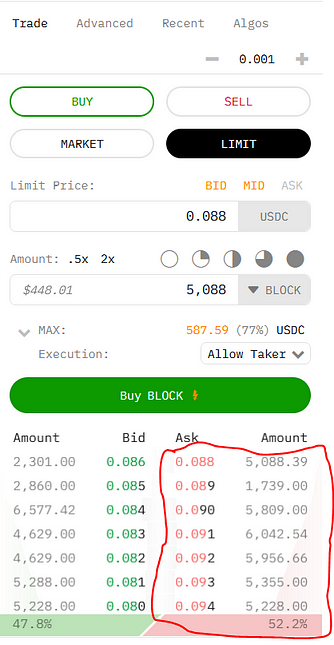 Now as you can see, these figures you see(where i circled red) are figures of traders that wants to sell their $Block for Usdc, in the limit price above, i set it to 0.088 and i also set my amount to 5,088. What does this mean?
Now as you can see, these figures you see(where i circled red) are figures of traders that wants to sell their $Block for Usdc, in the limit price above, i set it to 0.088 and i also set my amount to 5,088. What does this mean?
It means i will be buying 5,088 $Block which is equivalent to $448.01.
That means the first trader there has the lowest asking price for $Block, and i will be buying 5,088 $Block at the price of 0.088. If i should buy it, i will be buying $Block at a high price because the current market price of $Block is 0.0870(You can scroll up to see the previous screenshot i sent to verify).
So i actually need to buy at a lesser price so i won’t lose money, so i will have to tweak my order to 0.0870 which is the current market price of $Block, once i do that, my limit order will execute and it will be pending because there is no trader with a ask price of 0.087 yet, once a trader with a ask price of 0.087 appears, my order will be filled.
Let’s experiment. I will be using $10 out of my funds to demonstrate. Can you see my pending order with a status of Open?
Can you see my pending order with a status of Open?
It means there is no trader yet that is willing to buy at that price, once a trader sets his/her price to 0.0870, my order will be filled and i will receive $10 worth of block in my wallet, i can now decide to use this same method to sell my $block, but this time around, i will be focusing on the Bid interface.
So what price do you think i should set my order to if i want to sell my $Block?
Yes, you guessed right, you need to set it above the price in which you bought $Block, but most times, i set it lower so my order can fill and i can trade fast and move unto the next thing, but if you don’t waiting, you can sell your $Block at a higher price and wait for it to fill.
These reward campaigns last for seven days, so you have a lot of time on your hands, i normally trade in a few minutes and move on, but that means i will lose a couple of dollars, i lose close to $7 — $10 in fees for a $5,000 volume.
That’s pretty fair to me, since i will making more of it once the reward drops to my wallet, so i don’t usually mind.
Now once you have traded the desired volume, you have to go back to the “rewards” tab and click on claim, once you click on claim, you will be credited with 3000 points, after seven days, you can decide to redeem your 3000 points for the monetary reward or you can decide to not redeem it just to accumulate more points. It’s your call.
That is basically everything you need to know about trading on Cube Exchange.





























































