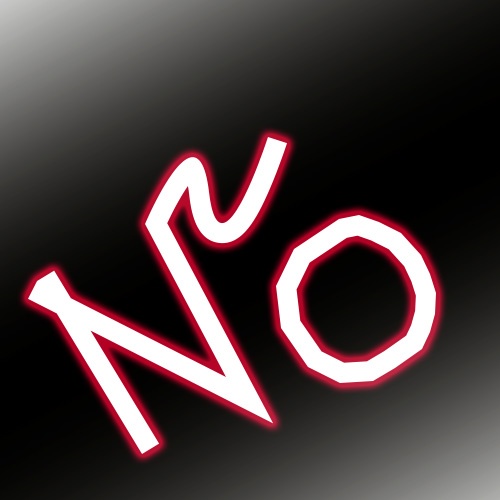QuillBot: Your AI Writing Assistant

QuillBot: Your AI Writing Assistant
Introduction
Writing can be a challenging task for many people. Choosing the right words, following grammar rules, and creating original content takes time and effort. Fortunately, AI writing assistants like QuillBot can help make this process easier.
What is QuillBot?
QuillBot is an AI tool that helps you rewrite, paraphrase, and summarize texts. Users enter their text into QuillBot, and the AI rewrites the text using different grammar structures and word choices. QuillBot is designed to make texts more fluent, understandable, and original.
Features of QuillBot
QuillBot offers a variety of features, including:
- Rewriting: Rewrites texts using different grammar structures and word choices.
- Paraphrasing: Expresses texts with different words while preserving their meaning.
- Plagiarism Checker: Checks the originality of texts and helps avoid plagiarism.
- Grammar Checker: Checks texts for spelling and grammar errors.
- Word Choice: Offers word suggestions to make texts more fluent and understandable.
Benefits of Using QuillBot
There are many benefits to using QuillBot, including:
- Time Saving: Reduces the time needed to rewrite and paraphrase texts.
- Increased Productivity: Helps you complete writing tasks faster and easier.
- Originality: Helps you create original content and reduces the risk of plagiarism.
- Quality Improvement: Improves the grammar, word choice, and fluency of your writing.
Use Cases for QuillBot
QuillBot can be used in a variety of settings, including:
- Student Assignments: Can be used to rewrite and paraphrase texts for essays, research papers, and other assignments.
- Academic Writing: Can help create original content for scientific papers and other academic texts.
- Blog Posts: Can be used to create engaging and original content for blog posts and other web content.
- Emails and Letters: Can be used to make emails and letters more fluent and professional.
Conclusion
QuillBot is a useful tool for anyone who wants to improve their writing skills and create more original content. With its easy-to-use interface and variety of features, QuillBot can make writing tasks faster, easier, and more enjoyable.
Additional Information:
- QuillBot offers both free and paid versions. The paid version offers more features and a higher usage quota.
- You can use QuillBot in your web browser or on your mobile app.
- The QuillBot website offers a variety of help and learning resources on how to use the tool.
You can visit https://quillbot.com/ to try QuillBot.
QuillBot: Free vs. Paid Versions Explained
QuillBot provides both free and paid versions to cater to different user needs. Here's a breakdown of the key differences to help you decide which version is right for you:
Free Version:
- Usage Quota: Limited to 100 words daily for text rewriting and 200 words daily for summarizing.
- Features: Offers basic text rewriting and paraphrasing functionalities. Four pre-defined modes are available (Standard, Fluency, Formal, Shorten).
- Ads: Displays advertisements within the interface.
Paid Version:
- Usage Quota: Provides unlimited text rewriting and summarizing.
- Features: Includes everything in the free version, plus:Eight additional modes (Creative, Polite, Expand, Simplify, Bold, Passive to Active, Active to Passive, and Juried)
- Tone Analysis: Analyzes the tone of your writing, aiding in better control.
- Comparison Modes: Compares multiple rewriting options, allowing you to choose the best outcome.
- Plagiarism Checker: Scans your text for originality and flags potential plagiarism issues.
- Personal Dictionary: Save frequently used words to avoid them during rewriting.
- Faster Processing Speed: Rewrites and summarizes texts quicker.
- Ad-free interface.
In Summary:
The free version suffices for basic text rewriting and paraphrasing needs. However, if you desire unlimited usage, more features, and an ad-free experience, upgrading to the paid version is recommended.
I hope this explanation clarifies the differences between the two versions!

Accessing QuillBot: Web Browser vs. Mobile App
QuillBot offers several ways to access its text editing functionalities:
Web Browser:
- Convenience: Available on any device with a web browser and internet connection. No downloads or installations required.
- Accessibility: Perfect for desktops, laptops, and tablets for seamless editing at your computer.
- Broader Feature Set: Offers the full range of QuillBot features, including advanced modes and settings.
Mobile App:
- Portability: Edit and paraphrase texts on the go from your smartphone or tablet.
- Offline Functionality: Use the app even without an internet connection (limited features apply).
- Simplified Interface: Offers a streamlined experience optimized for touchscreens.
Choosing the Right Approach:
- For extensive editing and advanced features: Use the web browser version for desktop convenience and access to the full functionality.
- For on-the-go convenience and basic editing: Utilize the mobile app for quick changes and offline access (limited features).
Additional Information:
- Both web browser and mobile app versions offer free and paid plans with varying feature sets.
- QuillBot website provides tutorials and guides for using both platforms effectively.
I hope this explanation helps you choose the best way to access QuillBot based on your needs!

Diving into QuillBot: Exploring the Help and Learning Resources
QuillBot goes beyond just being a text editing tool; it also provides a wealth of educational resources to help you master its functionalities and enhance your writing skills. Here's what you can find on the QuillBot website:
Guides and Tutorials:
- Getting Started: Step-by-step instructions to launch your QuillBot journey, covering basic features and navigation.
- Advanced Features: In-depth explanations of more complex functionalities like Tone Analysis, Comparison Modes, and Plagiarism Checker.
- Specific Use Cases: Tailored guides on how to utilize QuillBot effectively for tasks like paraphrasing academic papers, crafting engaging blog posts, or revising emails.
Learning Center:
- Blog: Articles and insights on various writing topics like grammar tips, improving clarity, and overcoming writer's block.
- Webinars and Courses: Free and paid educational sessions focusing on using QuillBot effectively and improving overall writing skills.
- Glossary: Definitions of relevant terminology related to text editing, paraphrasing, and writing best practices.
Community Support:
- FAQ: Answers to frequently asked questions about QuillBot's features, usage, and subscription plans.
- Contact Form: Reach out to the QuillBot team directly for personalized help or feedback.
- Social Media: Engage with the QuillBot community on various platforms for tips, discussions, and updates.
Remember:
- These resources are available in multiple languages, ensuring accessibility for all users.
- The website is constantly updated with new content and learning materials.
With this comprehensive toolkit at your disposal, QuillBot empowers you to not only refine your writing but also expand your understanding of the written word. So, explore the learning resources, experiment with the tool, and discover how QuillBot can elevate your writing to new heights!
The Future of QuillBot: Potential Updates and Exciting Possibilities
QuillBot is constantly evolving as a text editing and writing assistant, and future updates offer exciting possibilities. Here are some developments we can expect:
Artificial Intelligence Enhancements:
- Advanced language models can provide more natural and fluent text processing and paraphrasing.
- Personalized suggestions and writing style analysis can help writers improve their skills.
- AI can create specialized modes optimized for specific content types (emails, blog posts, code).
Expanded Functionality:
- New tools like text summarization and translation can be introduced, with support for additional languages.
- Voice input and dictation support can allow writers to create texts faster and more easily.
- Collaborative features can be added, allowing multiple writers to work on the same document.
Integrations and Compatibility:
- Integrations with other popular writing and research tools (Google Docs, Grammarly, Zotero) can optimize workflows.
- Seamless compatibility with different browsers and operating systems can provide easy access everywhere.
Education and Learning Resources:
- Interactive lessons and practice exercises can help users explore the full potential of QuillBot.
- A comprehensive knowledge base on writing tips and techniques can help writers improve their skills.
- An active community can be built that gathers user feedback and guides future developments.
The future of QuillBot is brimming with exciting innovations and advancements. Progress in artificial intelligence, functionality, integrations, and education will make it an indispensable tool for writers of all levels.
It is important to remember:
- These possibilities are not an official statement about QuillBot's future roadmap.
- The development process can change based on user feedback and technological advancements.
Nevertheless, you can be sure that QuillBot will continue to evolve and improve to provide even more value to writers. Stay tuned for future updates and continue to leverage all the advantages this powerful tool offers!