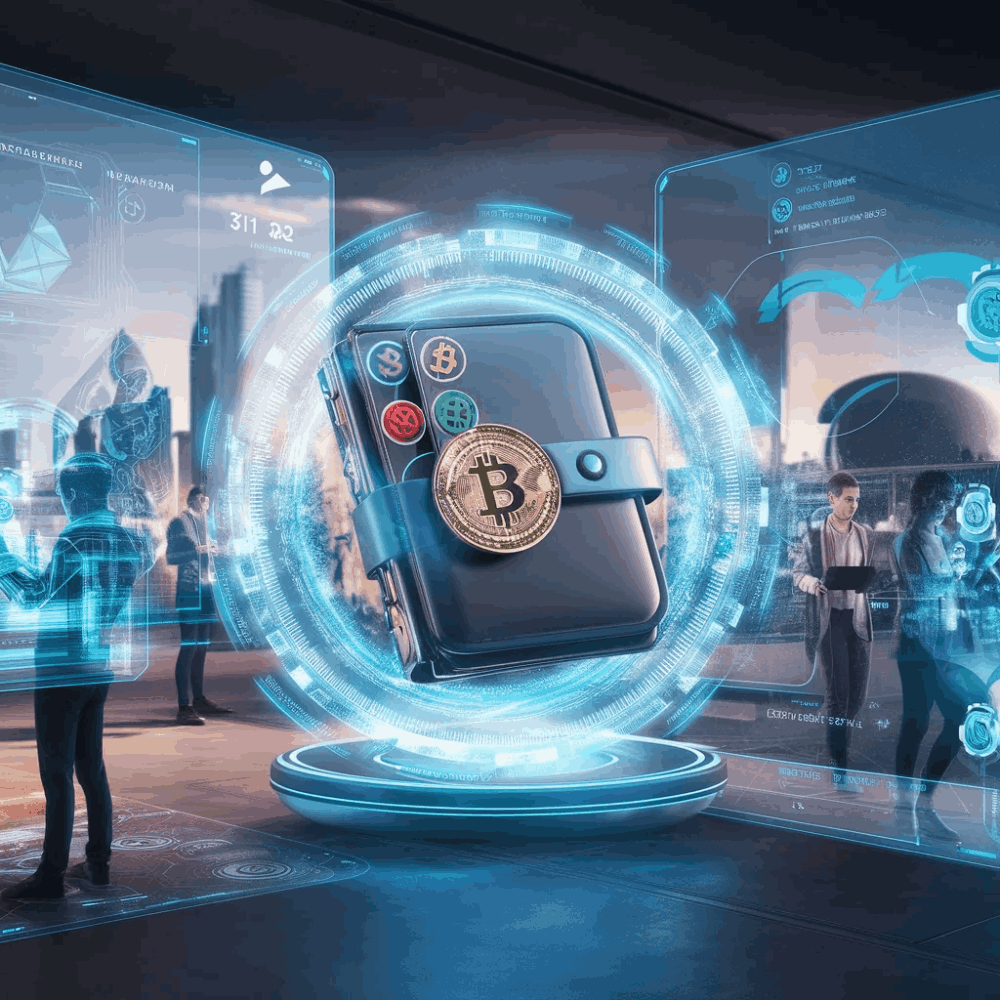Creating a Facebook page
Creating a page on Facebook is an easy and straightforward process. Whether you want to create a page for your business, brand, organization, or personal use, Facebook allows you to create a page in just a few steps. Here's a step-by-step guide on how to create a page on Facebook:
1. Log in to your Facebook account: The first step is to log in to your Facebook account. If you don't have a Facebook account, you'll need to create one before creating a page.
2. Go to the Facebook Pages creation page: Once you're logged in, go to the Facebook Pages creation page by clicking on the "Create" button in the top right corner of the screen and selecting "Page" from the drop-down menu.
3. Choose the page type: Facebook will ask you to choose the type of page you want to create. You can choose from options like "Business or Brand," "Community or Public Figure," or "Entertainment." Select the one that best describes your page.
4. Fill in the basic details: After selecting the page type, you'll need to fill in the basic details, such as the page name, category, and description. Make sure you choose a name that accurately represents your page and is easy to remember.
5. Add a profile picture and cover photo: The next step is to add a profile picture and cover photo to your page. Choose images that are relevant to your page and visually appealing.
6. Complete your page setup: Once you've added your profile picture and cover photo, Facebook will prompt you to complete your page setup. You can add additional details, such as your website URL, operating hours, and contact information.
7. Start posting content: Your page is now created, and you can start posting content. Share updates, photos, and videos that are relevant to your page and engage with your audience.
8. Promote your page: To reach a larger audience, you can promote your page using Facebook's advertising tools. You can create ads that target specific demographics, interests, and behaviors to reach people who are most likely to be interested in your page.
In conclusion, creating a page on Facebook is a quick and easy process. By following these simple steps, you can create a page that represents your business, brand, or personal brand and start engaging with your audience.