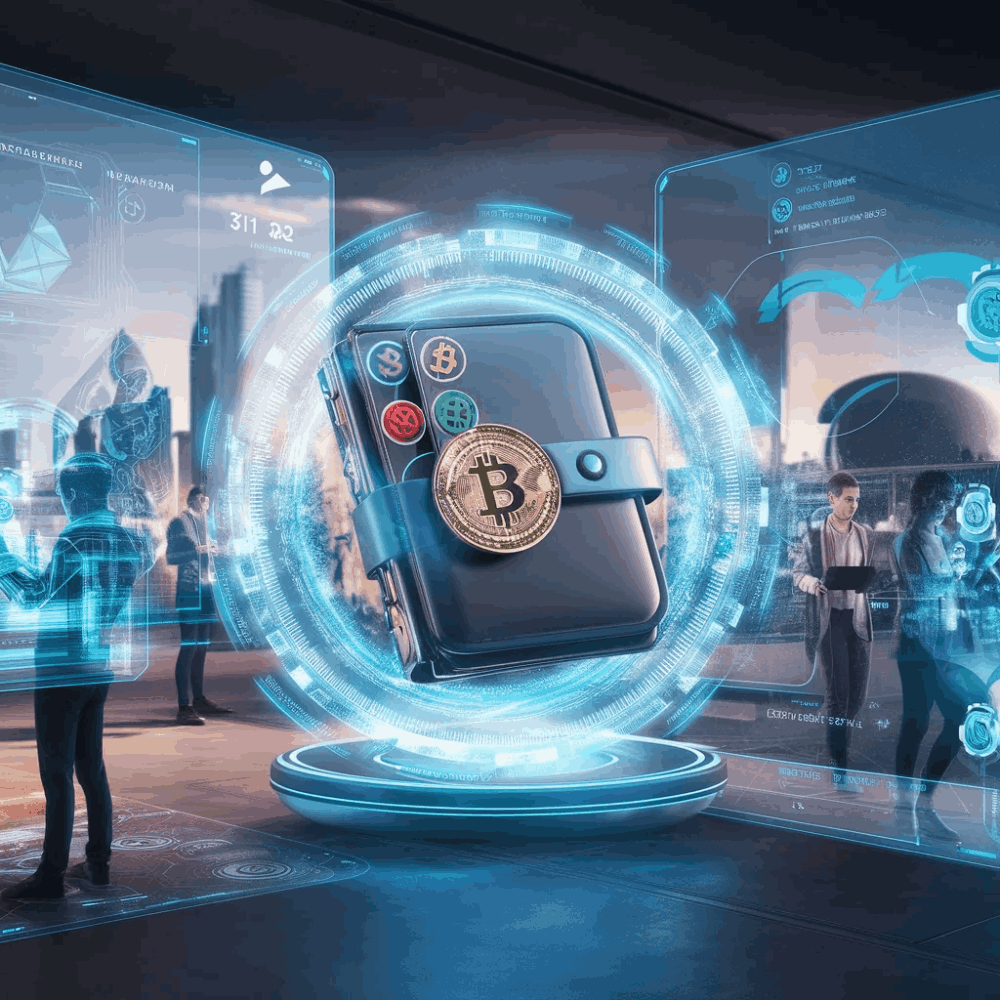Hunting Big Airdrop? Guide How to run Zora Node
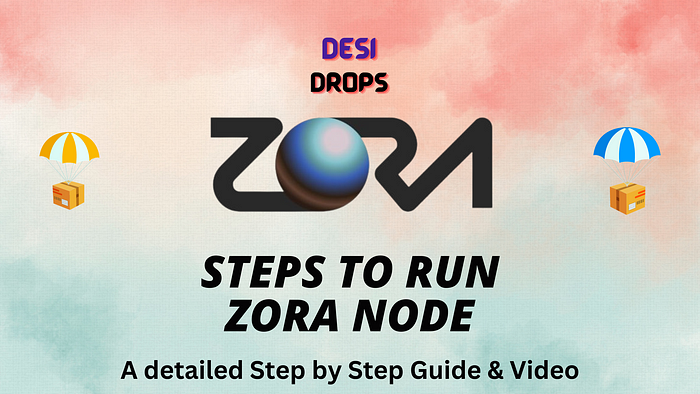 The Zora Network is a decentralized, scalable L2 blockchain on top of Ethereum Blockchain developed specifically for creators, brands, and artists.
The Zora Network is a decentralized, scalable L2 blockchain on top of Ethereum Blockchain developed specifically for creators, brands, and artists.
Zora has raised a total funding of $58M over 2 rounds. It’s first funding round was on Mar 31, 2021. It’s latest funding round was a Seed round on May 05, 2022 for $50M.
So, Token is confirmed for Zora & Obviously Early users will get Rewarded in different ways.
Hope you already doing activities in Zora Task, More Details Check Here: https://t.me/DesiCryptoDrops/4300
How to run Zora Node Video Guide:
How to Run Zora Node Step by Step Guide — Simple Anyone can run
Now Let’s Head to Zora Node:
- First of All, Install Putty on Your Laptop/PC: follow this guide: https://www.casbay.com/guide/kb/how-to-connect-your-linux-vps-via-ssh-putty
2. Order VPS from Pq Hosting (Crypto Payment) or Use Cantabo (Credit/Paypal Payment) — I am using Contabo Here
You’ll need a VPS with the following Specification:
- at least 16 GB RAM
- an SSD drive with at least 200 GB free
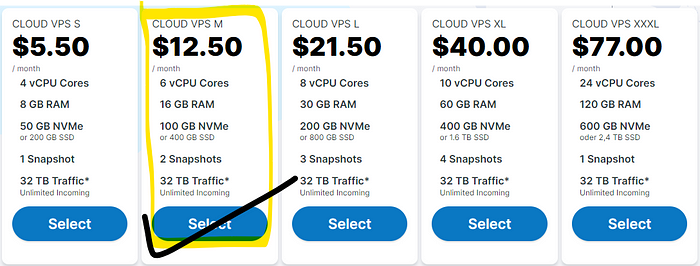 Select 16 GB RAM & 400 GB SSD
Select 16 GB RAM & 400 GB SSD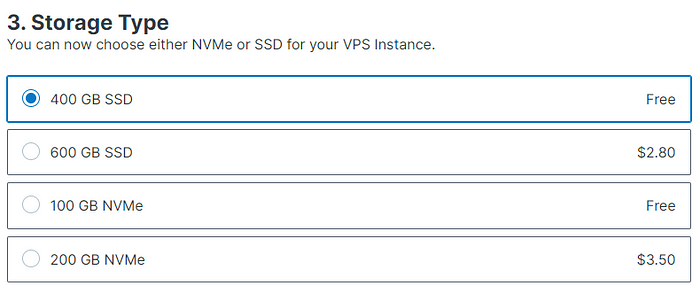 Select 400 GB SSD
Select 400 GB SSD
Select Apps & Panels >> Choose Docker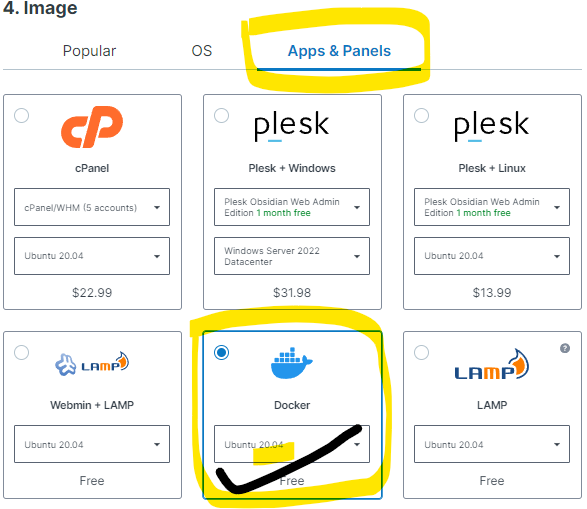 3. Create Alchemy Account to get API
3. Create Alchemy Account to get API
Go To https://www.alchemy.com/ Signup/Login & Create Your Account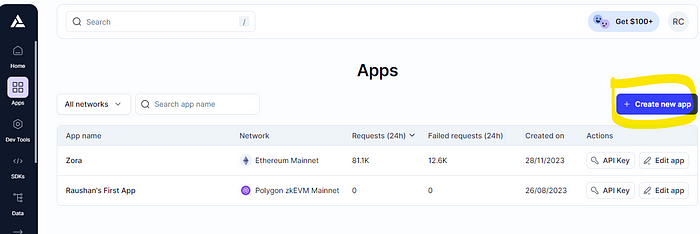 Create new app
Create new app
Create New Apps >> Set Name >> You will get your private key which required while setting up the node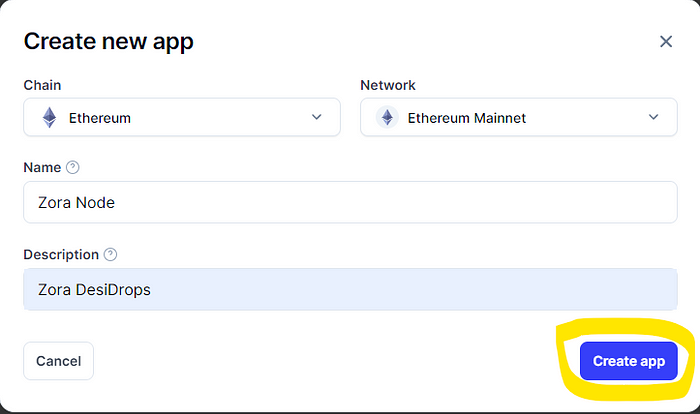 4. Now Check Your Email, After a few minutes, you will get your server details like IP & username
4. Now Check Your Email, After a few minutes, you will get your server details like IP & username
- Username is the same for all users in default — root and password you set up at the start while purchasing the server.
- Now Open Putty, then Enter the IP in “Host Name”
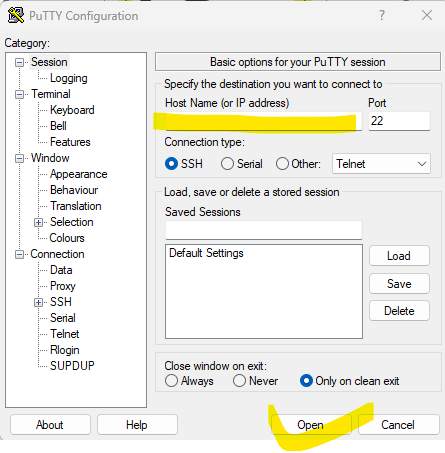
- In the opened tab, write the command (Login as): root
- Now Press “Enter” & right click to paste the password
#Note: To Paste any command you need to right-click in your putty terminal
- Password will not be visible due to security reasons but it has been already pasted, no worries & then click Enter
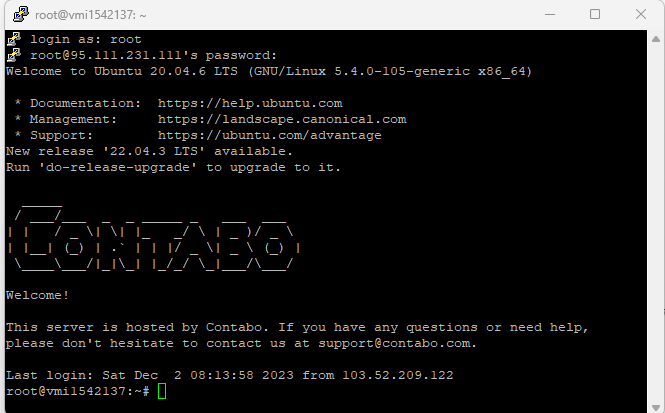 5. Now You are Good to Go Setting Up the Node:
5. Now You are Good to Go Setting Up the Node:
Add Docker’s official GPG key:
Installation of your node
sudo apt-get update && sudo apt-get upgrade -y
Install the essential libraries to run your node:
sudo apt install curl build-essential git screen jq pkg-config libssl-dev libclang-dev ca-certificates gnupg lsb-release -y
Next, you will install Docker Compose on your machine.
sudo mkdir -p /etc/apt/keyrings curl -fsSL https://download.docker.com/linux/ubuntu/gpg | sudo gpg --dearmor -o /etc/apt/keyrings/docker.gpg echo "deb [arch=$(dpkg --print-architecture) signed-by=/etc/apt/keyrings/docker.gpg] https://download.docker.com/linux/ubuntu $(lsb_release -cs) stable" | sudo tee /etc/apt/sources.list.d/docker.list > /dev/null sudo chmod a+r /etc/apt/keyrings/docker.gpg
Install Docker and It’s Dependencies Files:
sudo apt-get update sudo apt-get install docker-ce docker-ce-cli containerd.io docker-compose
Downloading the Zora Folder
git clone https://github.com/conduitxyz/node.git
Node Installation
Navigate to the folder you just created:
cd node
Initiate the download of the Zora mainnet folder:
./download-config.py zora-mainnet-0
Set a value for the CONDUIT_NETWORK variable to inform the node
export CONDUIT_NETWORK=zora-mainnet-0
Enter your API key into your environment file so that your node can use it to operate.
First, create your text file:
cp .env.example .env
Open your text file
nano .env
In your .env file, replace <HTTP://…> with your Alchemy account's API key
Use Arrow key to navigate & replace in Command Terminal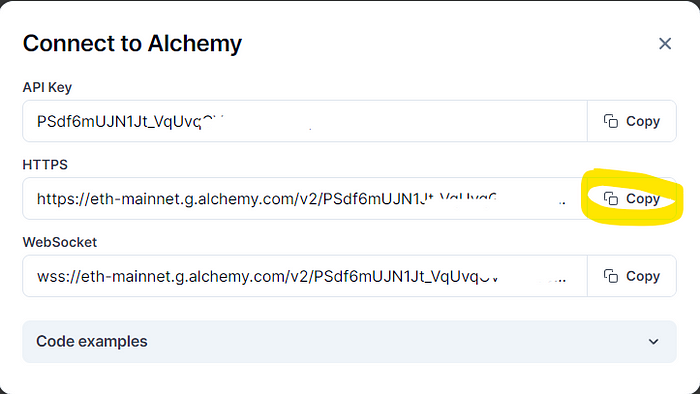 You can find your API key in Alchemy Dashboard
You can find your API key in Alchemy Dashboard
Now Close Your text file by CTRL+X, then press Y, and hit ENTER.
Node Launch
Create a new instance on your VPS so that your node can operate in the background:
screen -S zora
This will create a background instance named ‘zora’
docker compose up --build
Congratulations, you did it node has been successfully launched!
Now, You can detach from the screen by pressing CTRL + A + D
You can go back to your node’s instance to check its log:
screen -r zora
That’s it
Final Words:
It’s just speculation that we will get rewarded for Zora Node, It’s Potential Airdrop.
Nothing is Confirmed but we never when opportunities waiting for you.
So, do Run Node Only If you are ready to incur cost of Server i.e 20$
- Conduit Founder also posted about Zora node on Twitter:
Zora Announced Special NFT Collection, You can Collect it from Marketplace, might be some eligiblity criteria or extra rewards for holders.
Collect NFT From Here: https://zora.co/collect/zora:0x38f84165020605bb770d0fa329670348028806e9/1
Important Notice: This material is not meant to address your specific needs; it is only for your general use and knowledge. In particular, the information does not constitute any form of advice or recommendation. Appropriate independent advice should be obtained before making any such decision.
Airdrop
Cryptocurrency
Crypto
Zora
Ethereum