Akash Network ($AKT)?
Akash Network
The World's Premier Decentralized Compute Marketplace
Akash is an open network that lets users buy and sell computing resources securely and efficiently. Purpose-built for public utility.
Decentralized Compute Marketplace
Akash is an open network that facilitates the secure and efficient buying and selling of computing resources. Purpose-built for public utility, it is fully open-source with an active community of contributors.
Common Questions
How to use Akash?
You can get started right from the command-line or use the web app :
- Define your Docker image, CPU, Memory, and Storage in a deploy.yaml file.
- Set your price, receive bids from providers in seconds, and select the lowest price.
- Deploy your application without having to set up, configure, or manage servers.
- Scale your application from a single container to hundreds of deployments.
What is the Akash Compute Marketplace?
The Akash Compute Marketplace is where users lease computing resources from Cloud providers before deploying a Docker container on the Akash Container Platform. The marketplace stores on-chain records of requests, bids, leases, and settlement payments using the Akash Token (AKT). Akash’s blockchain is a Tendermint based application built on the Cosmos SDK.
What is the Akash Container Platform?
The Akash Container Platform is a deployment platform for hosting and managing containers, allowing users to run any Cloud-Native application. Akash is built with a set of cloud management services, including Kubernetes, to orchestrate and manage containers.
What is the cost to use Akash?
The cost of hosting your application using Akash is about one-third the cost of Amazon AWS, Google Cloud Platform (GCP), and Microsoft Azure. You can check the prices live using the price comparison tool.
How do I use Akash?
If you’re new to Akash, start with our deployment guides and go from there. Akash’s community has written several more advanced guides for learning about Akash: a node operator guide, a validator guide, a cloud provider guide, and several deployment guides for running various apps on Akash.
Why is Akash different than other Cloud platforms?
The decentralized cloud is a shift from computing resources being owned and operated by the three large Cloud companies (Amazon, Google, and Microsoft) to a decentralized network of Cloud providers running open source software developed by a community, leading to the emergence of a new cloud computing model. This model takes the shape of an open marketplace made up of many providers, all of whom are competing to provide resources.
Like Airbnb for server hosting, Akash is a marketplace that gives you control over the price you pay and the amenities included (we call them attributes). Akash gives app developers a command-line tool for leasing and deploying apps right from a terminal. Akash taps into the massive market of underutilized resources sitting idle in the estimated 8.4 million data centers globally. Any containerized applications running on the centralized cloud can run faster and at a lower cost on the Akash decentralized cloud.
Why is Akash different than other decentralized platforms?
Akash hosts containers where users can run any cloud-native application. There is no need to re-write the entire internet in a new proprietary language, and there is no vendor lock-in to prevent you from switching Cloud providers. The deployment file is transferred over a private peer-to-peer network isolated from the blockchain. Asset transfer occurs off-chain over mTLS to provide the security and performance required by mission-critical applications running on the Cloud.
What is the Stack Definition Language (SDL)?
You can define the deployment services, data centers, requirements, and pricing parameters in a “manifest” file (deploy.yaml), which effectively acts as a form for requesting resources from the network. The file is written in a declarative language called the Stack Definition Language (SDL). SDL is a human-friendly data standard for declaring deployment attributes. SDL is compatible with the YAML standard and similar to Docker Compose files.
How do I configure Networking for my container?
Networking - allowing connectivity to and between workloads - can be configured via the Stack Definition Language (SDL) file for a deployment. By default, workloads in a deployment group are isolated - nothing else is allowed to connect to them. This restriction can be relaxed.
Do I need to close and re-create my deployment if I want to update the deployment?
No. You can update your deployment. However, only some fields in the Akash stack definition file are mutable. The image, command, args, and env can be modified, but compute resources and placement criteria cannot.
Bids and Leases
How does the Marketplace work?
The Akash Marketplace revolves around Deployments, which fully describe the resources that a tenant is requesting from the network. Deployments contain Groups, which is a grouping of resources that are meant to be leased together from a single provider.
Deploying applications onto Akash involves two types of users:
- The Tenant: the entity that deploys the application.
- The Provider: the entity that hosts the application.
What is a Reverse Auction?
Akash uses a reverse auction. Tenants set the price and terms of their deployment, and the Cloud providers bid on the deployments.
In a very simple reverse auction:
- A tenant creates orders.
- Providers bid on orders.
- Tenants choose winning bids and create leases.
Akash Deployment Lifecycle
The lifecycle of a typical application deployment is as follows:
- The tenant creates a
.ymlfile made up of SDL markup which describes the resources needed to run their application. This is known as a deployment. - The tenant submits that definition to the blockchain.
- Their submission generates an order on the marketplace.
- Providers that would like to fulfill that order bid on it.
- After some period of time, a winning bid for the order is chosen, and a lease is created.
- Once a lease has been created, the tenant submits a manifest to the provider.
- The provider executes workloads as instructed by the manifest.
- The workload is running - if it is a web application it can be visited
- The provider or tenant eventually closes the lease, shutting down the workload.
Payments
Leases are paid from deployment owner (tenant) to the provider through a deposit and withdraw mechanism.
Tenants are required to submit a deposit when creating a deployment. Leases will be paid passively from the balance of this deposit. At any time, a lease provider may withdraw the balance owed to them from this deposit.
If the available funds in the deposit ever reaches zero, a provider may close the lease, therefore a tenant who wishes to keep a lease alive must add funds to their deposit as this ensures that their lease does not end prematurely. When a deployment is closed, the unspent portion of the balance will be returned to the tenant.
Escrow Accounts
Escrow accounts are a mechanism that allows for time-based payments from one account to another without block-by-block micropayments. They also support holding funds for an account until an arbitrary event occurs.
Escrow accounts are necessary in Akash for two primary reasons:
- Leases in Akash are priced in blocks - every new block, a payment from the tenant (deployment owner) to the provider (lease holder) is due. Performance and security considerations prohibit the naive approach of transferring tokens on every block.
- Bidding on an order should not be free (for various reasons, including performance and security). Akash requires a deposit for every bid. The deposit is returned to the bidder when the bid is closed.
Bid Deposits
Bidding on an order requires a deposit to be made. The deposit will be returned to the provider account when the bid transitions to state CLOSED.
Bid deposits are implemented with an escrow account module. See here for more information.
Audited Attributes
Audited attributes allow users deploying applications to be more selective about which providers can run their apps. Anyone on the Akash Network can assign these attributes to Providers via an on-chain transaction.
Tokens and Wallets
Why Do I Need a Wallet?
When using cryptocurrency, setting up a wallet is crucial to hold and utilize your coins. A wallet, whether software or hardware, allows you to transfer cryptocurrency from an exchange to a usable location. Using your own wallet, as opposed to storing crypto on an exchange, reduces the risk of losing funds due to an exchange hack. Additionally, it enables you to deploy your crypto into Decentralized Finance (DeFi) applications like Osmosis DEX or stake your funds at higher rates. Exchange wallets are suitable for buying crypto, but non-exchange wallets are better for various other purposes.
Compatible Wallets in the Cosmos Ecosystem
The Cosmos Ecosystem offers several compatible wallets. Two particularly user-friendly options are Leap and Keplr. These wallets come pre-installed with support for various networks, including Cosmos, Osmosis, Secret Network, Akash, Crypto.org, Starname, Sifchain, Certik, Irisnet, Regen, Persistence, Sentinel, Kava, Cyber, and Straightedge. Moreover, you can add any Cosmos-based token through a few extra steps. Follow the Leap or Keplr tutorial in this section.
Developer Tokens
Developers can start experimenting with Akash Deployments within our Sandbox network. The Sandbox allows short-term deployments (may be destroyed after 24 hours of runtime) without spending actual funds to get started.
Purchasing Akash Tokens
Decentralized Exchange (DEX)
The easiest way to purchase Akash Tokens ($AKT) is to buy Cosmos tokens ($ATOM) and swap your $ATOM for $AKT using a decentralized exchange (DEX). From there, you can send the ATOM to a Keplr wallet and use Osmosis to convert it into AKT. For currently supported tokens in Osmosis, check the token types in the Osmosis web app.
Funding your network account is required to use the network. All messages charge a transaction fee, and deployment leases are paid by the account used to create them. You can fund your account by buying tokens or applying for awards from the community.
Centralized Exchange (CEX)
Tokens can be purchased on exchanges listed here. After purchasing, you can send tokens to your Akash account address.
Description: Original content produced by Anthony Rosa as part of the community challenge.
Keplr Wallet
Here is a YouTube version of this guide where I show you how to download, fund, and trade Akash with a Keplr wallet.
How to Download and Install Keplr for Google Chrome:
- Navigate to the Google Chrome Extension Store.
- Search for Keplr.
- Click “Add to Chrome”
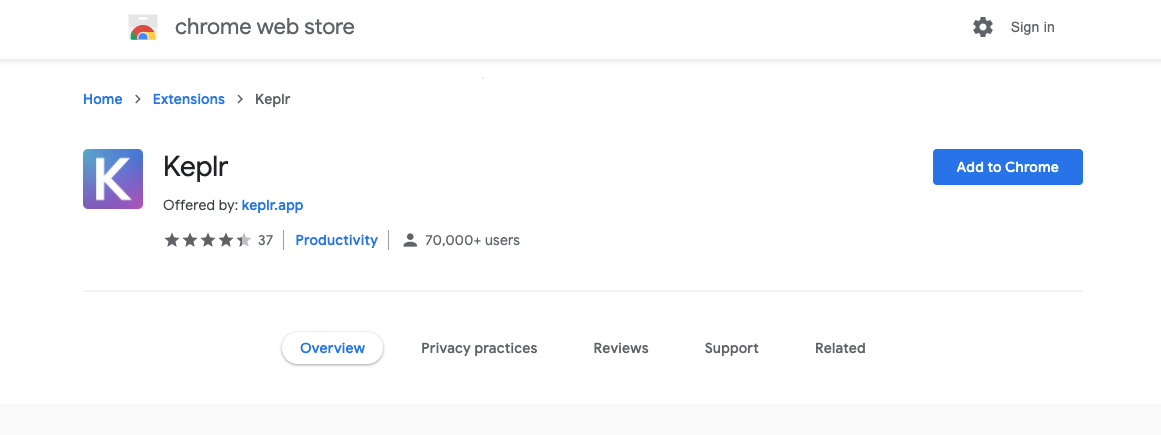
- Click the puzzle piece icon in the top right corner of the browser. These are your extensions.
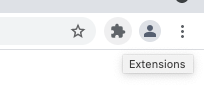
- Pin Keplr.

- Click the Keplr icon.

- Click “Create new account”
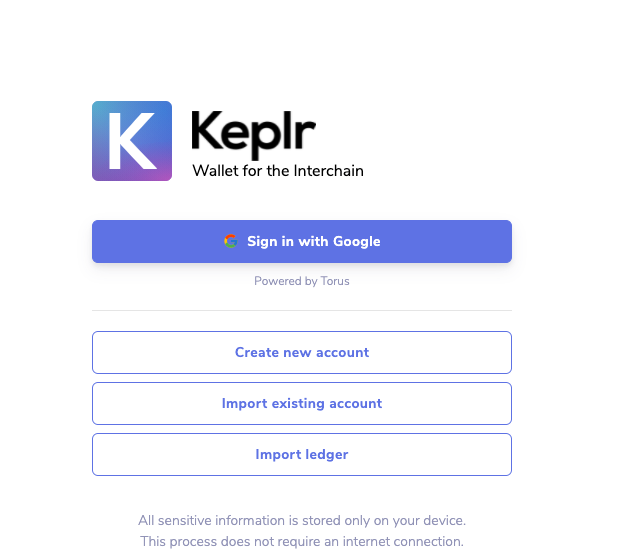
- Write down your Mnemonic Seed 12 word phrase on a piece of paper. You’ll need these for the next step and if you lose your account information, the mnemonic is the only way to get it back. Give your account a name and type in a password of choice. Click Next.
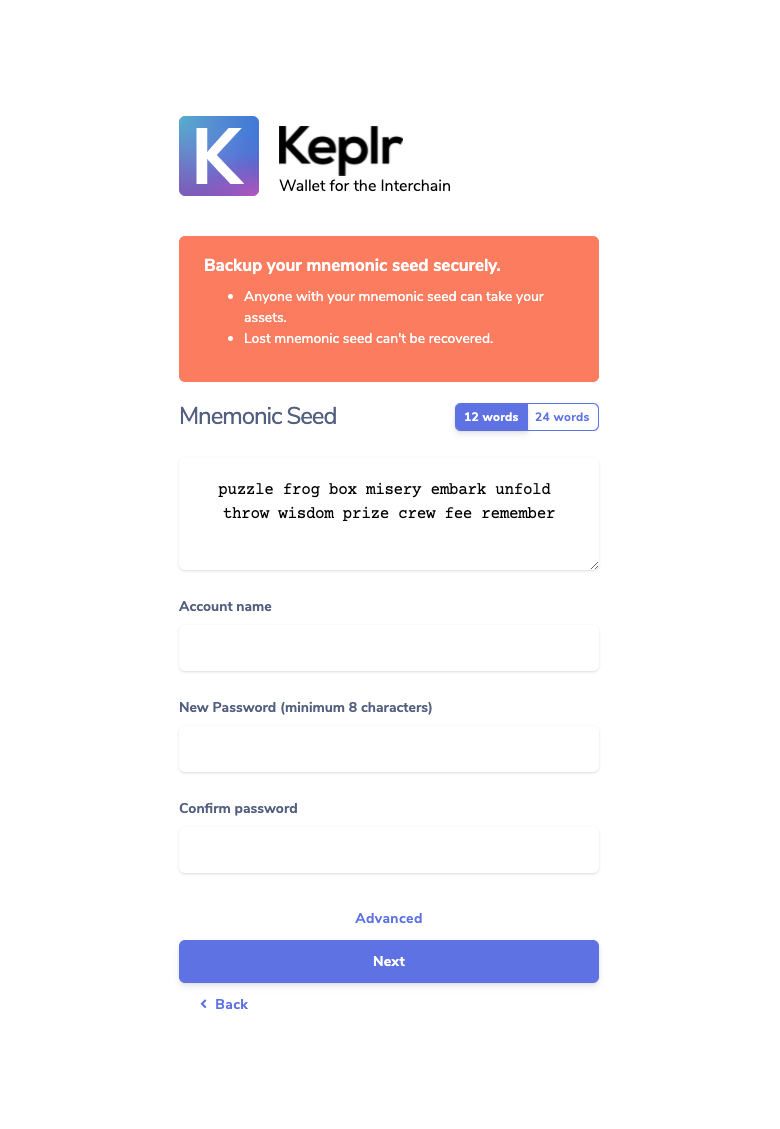
- Use your piece of paper to click the boxes to arrange the Mnemonic Seed in its proper order. Once complete, store your Mnemonic Seed in a safe, protected place. Click “Register”.

- Click the Keplr icon.

- Click the dropdown Cosmos menu. Click “Akash”.
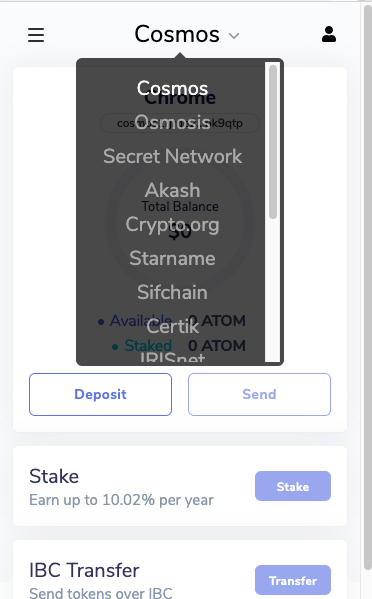
- You have now downloaded Keplr wallet and are ready to fund your wallet with Akash!
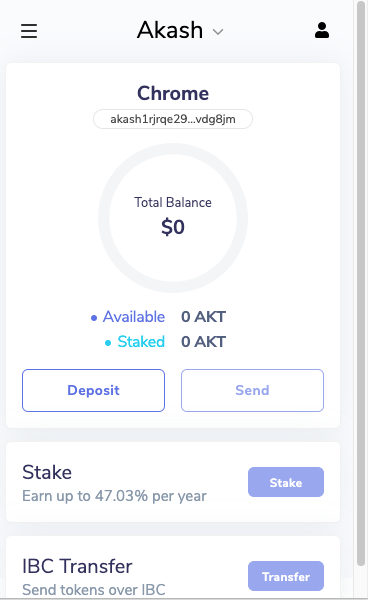
- Fund Wallet.
All that is left is to send AKT tokens to the wallet address provided by Keplr.
Leap Cosmos wallet
How to Install the Leap Cosmos Wallet Extension:
Navigate to the official site.
We are using Google Chrome in this example:
- Click on the Chrome icon.
- Click “Install”.
- Click the puzzle piece icon in the top right corner of the browser. These are your extensions.
- Pin the Leap Cosmos Wallet icon.
- Click the Leap Cosmos Wallet icon.
- Click “Create new wallet”.
- ⚠️ ✍️ Write down your Mnemonic Seed 12 word phrase on a piece of paper. ✍️⚠️
You’ll need these for the next step and if you lose your account information, the mnemonic is the only way to get it back.
Click ”I have saved it somewhere safe.“.
- Go through the procedure of checking the record of your mnemonic phrase, add the missing words to the fields.
- Click ”Confirm“.
- Set a password for Leap Cosmos Wallet.
- If you forget this password, you can always reset it by recovering your account from scratch using your Mnemonic Seed you have written down somewhere safe before.
- Click the Leap Cosmos Wallet icon.
- Set Akash Network.
- You have now configured Leap Cosmos Wallet!
- Get address AKT and fund your wallet.
- All that is left is to send AKT tokens to the wallet address provided by Leap Cosmos Wallet. You can purchase AKT tokens here.
Resources:
Community:
https://twitter.com/akashnet_
https://github.com/akash-network
https://discord.com/invite/akash
https://www.youtube.com/c/AkashNetwork
https://t.me/AkashNW
CoinMarketCap:
https://coinmarketcap.com/currencies/akash-network/
NOTE: The articles written here are for informational purposes only and are not investment advice.
Please, DYOR (Do Your Own Research)!


























































